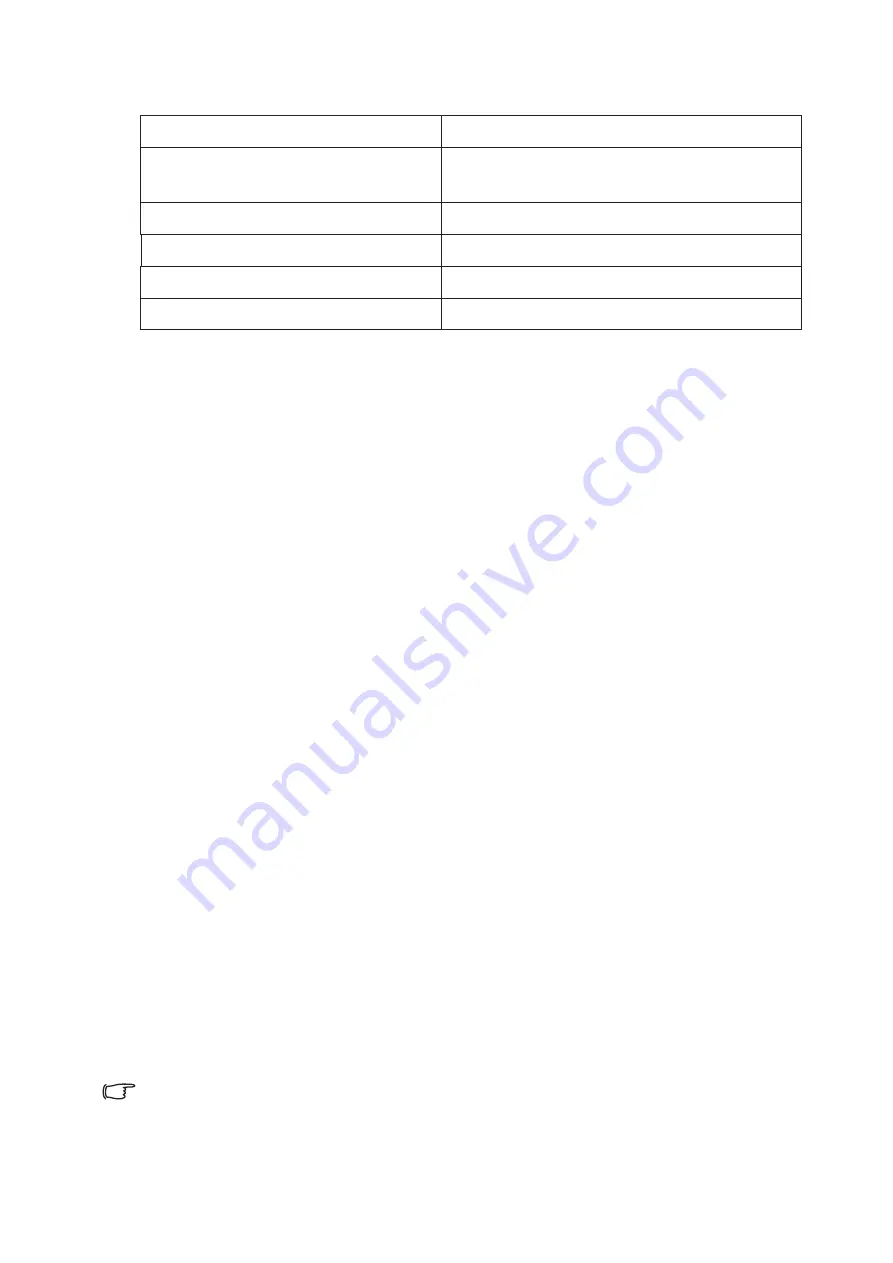
Connection
22
Connecting a computer or monitor
Connecting a computer
The projector can connect to both IBM
®
compatibles and Macintosh
®
computers. A
Mac adapter is needed if you are connecting legacy version Macintosh computers.
To connect the projector to a notebook or desktop computer
(using VGA):
1.
Take the supplied VGA cable and connect one end to the D-Sub output socket
of the computer.
2.
Connect the other end of the VGA cable to the COMPUTER IN-1 or
COMPUTER IN-2 signal input jack on the projector.
3.
If you wish to make use of the projector speaker(s) in your presentations, take a
suitable audio cable and connect one end of the cable to the audio output jack of
the computer, and the other end to the AUDIO IN jack of the projector.
When you connect audio output signal from a computer, please balance out the
volume control bar to obtain an optimal sound effects.
4.
If you wish, you can use another suitable audio cable and connect one end of the
cable to the AUDIO OUT jack of the projector, and the other end to your
external speakers (not supplied).
Once connected, the audio can be controlled by the projector On-Screen
Display (OSD) menus. See
"Audio Settings" on page 61
for details.
The built-in speaker will be muted when the AUDIO OUT jack is connected.
To connect the projector to a notebook or desktop computer
(using LAN):
1.
Take a RJ45 cable and connect one end to the LAN input jack of the projector
and the other end to the RJ45 port.
2.
Make sure that your computer is also connected to an internet cable. Please use
Q Presenter program to connect network display and transfers the desktop
contents of the host PC via local network connection.
• Do not use the RJ45 cable to connect the projector to your computer.
Because this connection needs an IP router.
1. Audio cable
7. USB port for power charging
2. Microphone 3.5 mini jack cable
8. Component Video to VGA (DSub)
adapter cable
3. HDMI cable
9. S-Video cable
4. VGA cable
10. Video cable
5. USB cable (mini-B to type A)
11. Audio L/R cable
6. VGA to DVI-A cable
Содержание MW724
Страница 1: ...MX723 MW724 Digital Projector User Manual...






























