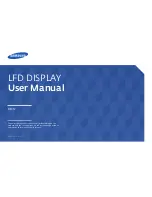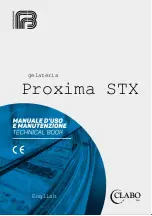AeroNav 900/880 Series Pilot’s Guide
89000039-010
Rev 1 May 2019
Map Subsystem
4-13
MAP PANNING
Panning the map is accomplished by dragging a finger along the
display in the direction of desired panning. When panning away from
the ownship depiction, a cross-hair cursor is displayed and a readout
of the bearing and distance from present position to the cross-hair
cursor position is displayed next to the cross-hair cursor.
The map will snap back to being centered on the present-position
ownship depiction after 20 seconds of panning inactivity or if a quick
double-tap on the touch-screen is made.
NOTE
Map Panning Limited Geographic Boundaries
Due to map projection limitations, map panning is
limited to +/- 45 degrees of longitude and +/- 30 degrees
of latitude from present position.
NOTE
Map Panning Only Via Touch
Map panning can only be accomplished via touch
screen use. There is no physical bezel control to
support map panning.
Содержание AeroNav 880
Страница 4: ...AeroNav 900 880 Series Pilot s Guide 89000039 010 ii Rev 1 May 2019 Blank Page...
Страница 68: ...AeroNav 900 880 Series Pilot s Guide 89000039 010 1 58 System Overview Rev 1 May 2019 Blank Page...
Страница 94: ...AeroNav 900 880 Series Pilot s Guide 89000039 010 2 26 SVS Subsystem Rev 1 May 2019 Blank Page...
Страница 292: ...AeroNav 900 880 Series Pilot s Guide 89000039 010 5 68 Aux Subsystem Rev 1 May 2019 Blank Page...
Страница 315: ...AeroNav 900 880 Series Pilot s Guide 89000039 010 Rev 1 May 2019 Navigation 6 23...
Страница 383: ...AeroNav 900 880 Series Pilot s Guide 89000039 010 Rev 1 May 2019 General 7 53 Download Logs LSK Confirm Cancel LSKs...
Страница 412: ...AeroNav 900 880 Series Pilot s Guide 89000039 010 7 82 General Rev 1 May 2019 Bluetooth pairing pairing code...