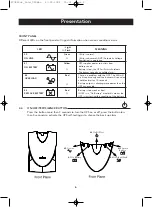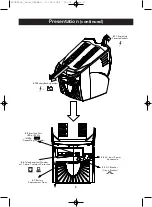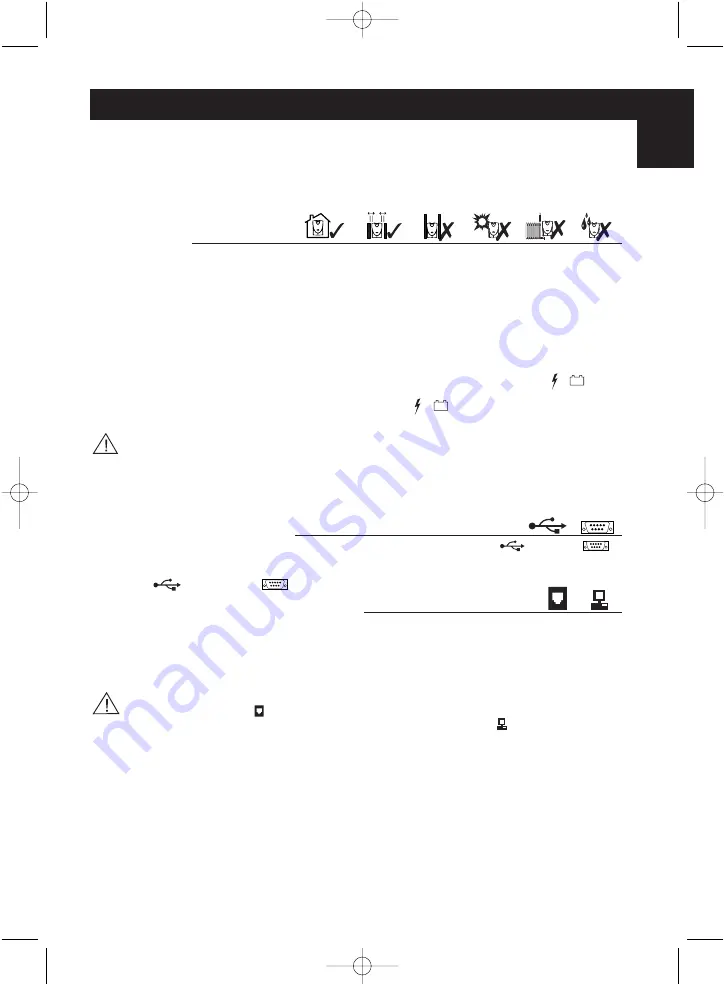
Installation
9
a5.0 Inspection
Inspect the UPS upon receipt. The packaging is recyclable; save it for reuse or
dispose of it properly.
5.1
Placement
Install the UPS in a protected area with adequate air flow and free of excessive dust.
Do not operate the UPS where the temperature and humidity are beyond the
specified limits.
5.2
Connect to Utility
Ensure all power switches are off. Remove the power cable at the back of the computer
and plug it into the AC input at the rear of the UPS.
5.3
Connect the Loads
Connect the UPS to the computer by connecting one end of the power cord supplied, to
the AC input of your Computer and the other end to a battery backup outlet + .
Connect the monitor to the UPS by removing the power connection from the rear of the
computer and connect it to a battery backup outlet + .
CAUTION: Never connect a laser printer or scanner to the backup outlets of the UPS
with other computer equipment. A laser printer or scanner periodically draws signifi-
cantly more power when in use than when idle. This may overload the UPS.
NOTE :
Additional AC Power Cables 1.8M (6ft) (Part No. F3A102b06) are available for
connecting additional loads to the UPS. Please contact Belkin Components for details of a
local reseller.
5.4
Connect Computer Interface
Belkin Sentry Bulldog Shutdown Management Software and the USB or RS232
cable (depending on model) can be used with this UPS. If used, connect the interface
cable to computer interface port on the back panel of the UPS and then connect to the
USB or Serial port on your PC.
5.5
Connect the Telephone/Fax/Modem Lines
Connect a single-line telephone/fax/modem line into the surge protected sockets on
the back of the UPS. The RJ45/ RJ11 modular sockets accept standard single-line
telephone connections. This connection will require another length of telephone cable
(supplied).
CAUTION: The telephone/fax/modem protection feature could be rendered inoperable
if improperly installed. Make sure that the telephone line from the wall is plugged into
the connector marked: and the device or devices to be protected
(telephone/fax/modem) are plugged into the connectors marked:
NOTE:
To provide surge protection for your Ethernet network an RJ45 FastCat 5
™
1.8M (6ft)
cable (Part No. A3L850b02M-BLKS) is required. Please contact Belkin Components for details
of a local reseller.
NOTE
:This connection is optional but highly recommended as telephone/fax/modem
lines often carry dangerous surges and spikes. The UPS works properly without a
telephone/fax/modem connection.
En
P73220uk_Gold_UPSMan 27-05-2002 15:01 Page 9