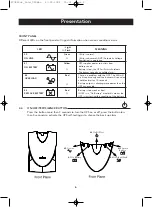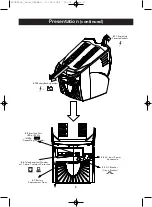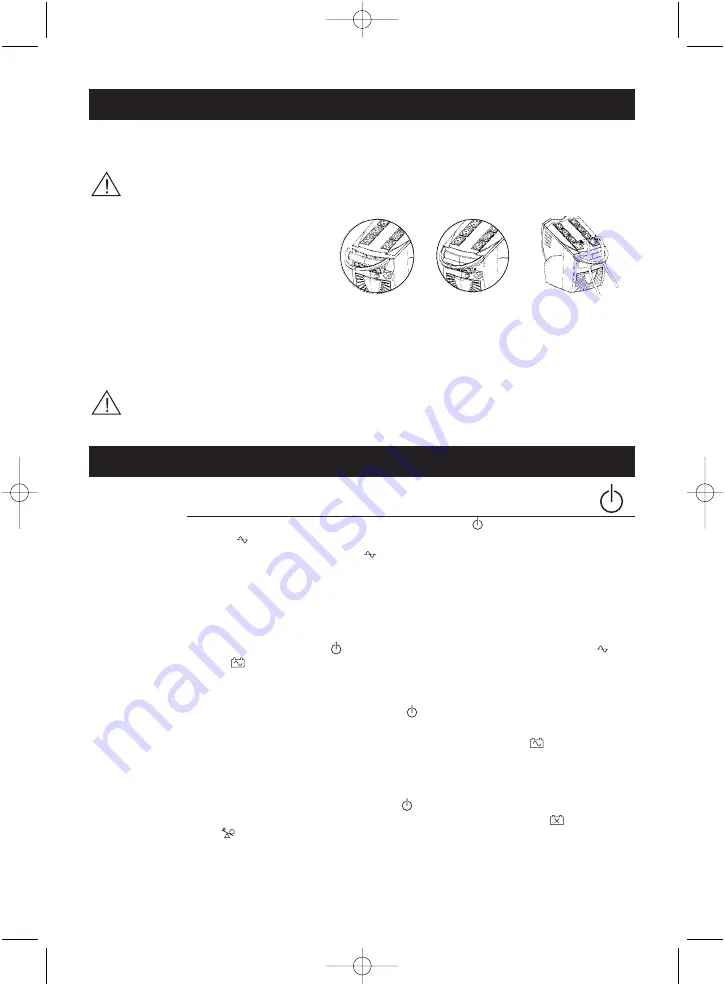
Installation
(continued)
Operation
CAUTION:
This surge protection device is for indoor use only. Never install telephone
wiring during a lightning storm.
5.6
Charge the Battery
The UPS charges its battery
whenever it is connected to the
utility power. For best results,
charge the battery for 4 hours
prior to initial use.
5.7 Cable
Management
It is used to corral all of the power cords into a neat and safe order. It also assists in
preventing accidental cord detachment.
CAUTION: The cable management rail should not be used as a handle.
Attempting to lift the UPS by the cable management rail could result in
personal injury and/or damage to the UPS.
6.0
Switch On
With the UPS plugged in, press and hold the on/off/test button for more than 3 seconds
until the "ON LINE" LED lights up to switch the UPS on. The UPS will perform self-testing
each time it is switched on. The "ONLINE " LED remains on when the UPS is supplying
power to the connected loads. The UPS can be utilised as a master on off switch for the
protected equipment.
NOTE:
The UPS maintains the battery charge when in the off position and will respond to
commands received through the computer interface port.
6.1
Switch Off
Press and hold the on/off/test button for more than 3 seconds until the "ON LINE"
or "ON BATTERY"
LED goes off.
6.2
SELF-TEST
Use the self-test to verify both the operation of the UPS and the condition of the battery.
In normal utility power, push the on/off/test button
less than 1 second and the UPS
performs a self-test function. During the self-test, the UPS operates in back-up mode.
NOTE
: During the self-test, the UPS briefly operates the loads on-battery
and the
audible alarm beeps at 15 second intervals. If the UPS passes the self-test, it returns to
on-line operation.
6.3
SILENCE
In " BACK-UP" mode, push the on/off/test button less than 3 seconds to silence the
audible alarm. (The function is void when under condition of "LOW BATTERY"
or "OVERLOAD" .)
10
P73220uk_Gold_UPSMan 27-05-2002 15:01 Page 10