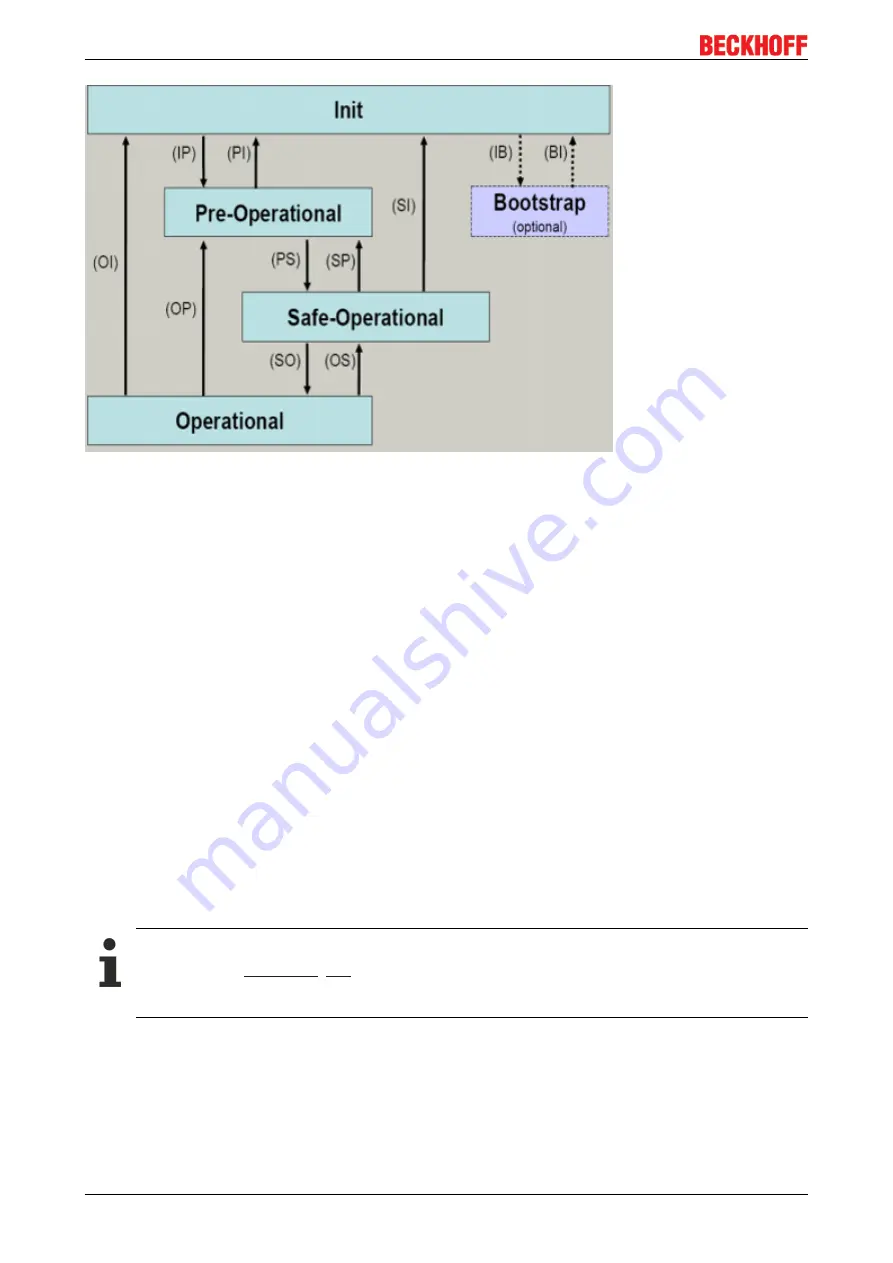
Basics communication
EL33xx-00x0
38
Version: 4.2
Fig. 23:
States of the EtherCAT State Machine
Init
After switch-on the EtherCAT slave in the
Init
state. No mailbox or process data communication is possible.
The EtherCAT master initializes sync manager channels 0 and 1 for mailbox communication.
Pre-Operational (Pre-Op)
During the transition between
Init
and
Pre-Op
the EtherCAT slave checks whether the mailbox was initialized
correctly.
In
Pre-Op
state mailbox communication is possible, but not process data communication. The EtherCAT
master initializes the sync manager channels for process data (from sync manager channel 2), the FMMU
channels and, if the slave supports configurable mapping, PDO mapping or the sync manager PDO
assignment. In this state the settings for the process data transfer and perhaps terminal-specific parameters
that may differ from the default settings are also transferred.
Safe-Operational (Safe-Op)
During transition between
Pre-Op
and
Safe-Op
the EtherCAT slave checks whether the sync manager
channels for process data communication and, if required, the distributed clocks settings are correct. Before
it acknowledges the change of state, the EtherCAT slave copies current input data into the associated DP-
RAM areas of the EtherCAT slave controller (ECSC).
In
Safe-Op
state mailbox and process data communication is possible, although the slave keeps its outputs
in a safe state, while the input data are updated cyclically.
Outputs in SAFEOP state
The default set
monitoring sets the outputs of the module in a safe state - depend-
ing on the settings in SAFEOP and OP - e.g. in OFF state. If this is prevented by deactivation of the
watchdog monitoring in the module, the outputs can be switched or set also in the SAFEOP state.
Operational (Op)
Before the EtherCAT master switches the EtherCAT slave from
Safe-Op
to
Op
it must transfer valid output
data.
In the
Op
state the slave copies the output data of the masters to its outputs. Process data and mailbox
communication is possible.
Содержание EL33-00 Series
Страница 2: ......
Страница 6: ...Table of contents EL33xx 00x0 6 Version 4 2...
Страница 17: ...Product overview EL33xx 00x0 17 Version 4 2 Fig 10 EL3312 Fig 11 EL3314...
Страница 18: ...Product overview EL33xx 00x0 18 Version 4 2 Fig 12 EL3314 0002 Fig 13 EL3314 0010...
Страница 60: ...Mounting and wiring EL33xx 00x0 60 Version 4 2 4 12 3 EL3314 EL3314 00xx LEDs Fig 43 EL3314 Fig 44 EL3314 0002...
Страница 61: ...Mounting and wiring EL33xx 00x0 61 Version 4 2 Fig 45 EL3314 0010 Fig 46 EL3314 0090...
Страница 66: ...Mounting and wiring EL33xx 00x0 66 Version 4 2 4 13 3 EL3314 00x0 Connection Fig 50 EL3314 Fig 51 EL3314 0002...
Страница 103: ...Commissioning EL33xx 00x0 103 Version 4 2 Fig 100 Incorrect driver settings for the Ethernet port...
Страница 114: ...Commissioning EL33xx 00x0 114 Version 4 2 Fig 119 EtherCAT terminal in the TwinCAT tree left TwinCAT 2 right TwinCAT 3...
















































