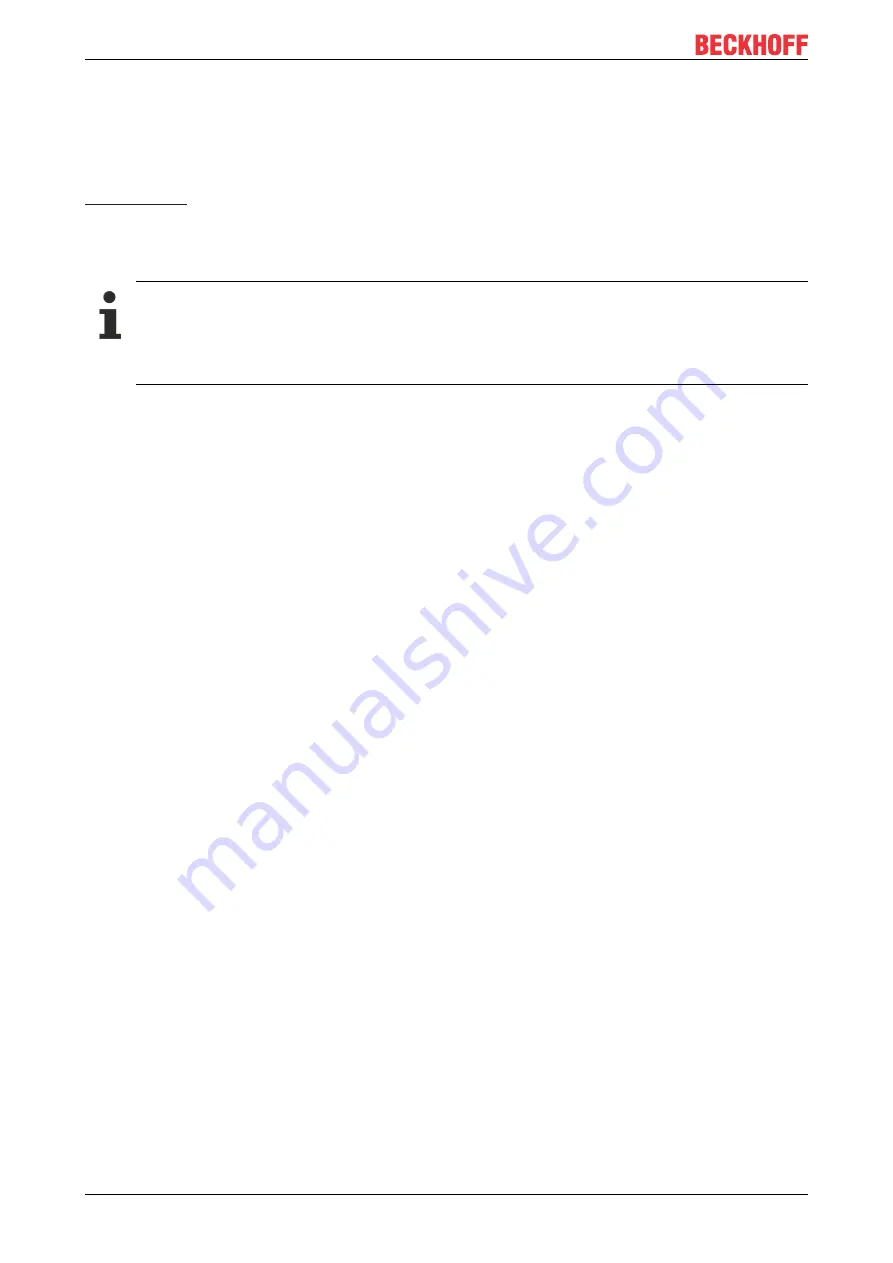
Configuration
EK9300
34
Version: 3.2.6
Parameter data of the EL3162 of the GSDML under TwinCAT
These parameters for the individual terminals can also be found in the configuration tool of your PROFINET
controller, regardless of which manufacturer you use here. You can also access individual parameters
acyclically via PROFINET and the record data. To do this, the PROFIENT controller must have an interface
to the record data. A CoE protocol description and how it can be used via PROFINET is described in the
5.2
EK9300 configuration
GSDML file
Only terminals existing in the GSDML file are supported; extensions are possible however. The GS-
DML supports submodules; ascertain whether your PROFINET master/controller supports these
submodules. If this is not the case, some terminals cannot be used!
Alternatively the CX8093 can be used; this generally supports all EtherCAT slaves.
General
The EK9300 PROFINET coupler is always integrated with the help of a GSDML file in the controller (master).
The GSDML file contains all parameterization data necessary for the operation of the coupler on the
controller. The configuration tool reads this file and then provides the data to the user.
The respective terminals that are usable on the EK9300 are also specified in the GSDML file. Not all
EtherCAT terminals are supported. Therefore, ascertain beforehand whether the terminals that you wish to
use are also supported by the coupler.
Data in the DAP (Device Access Point)
2 x 2 bytes of data are located in the DAP of the GSDML file.
This is once the ECCycleCounter (2 bytes). This is incremented on each EtherCAT cycle (1 ms), provided
that the EC master is in the "OP" state.
The status (2 BYTE) is located at the DAP. This indicates individual status information bit by bit. These are
currently occupied as follows:
• Bit 0 – IsSynchron – this is set if it is used as a PTP slave or IRT device and is synchronous.
• Bit 1 – IsPTPMaster – this is set if the EK9300 is operated as the PTP master.
• Bit 2 – ECFrameError – this is set if an EtherCAT problem is determined. In order to obtain further
information about this, the PROFINET diagnosis or the alarms must be read out.
Parameters in the DAP
Activate PN reset value
–
Off
-> EtherCAT data are written to zero.
On
-> there is a possibility to use
another default value with outputs. With digital outputs, for example, the current output process value can be
frozen or set to 0 or 1 in case of a PROFINET communication error.
Data presentation
–
Intel Format
data are represented in Intel format,
Motorola Format
data are
represented in Motorola format. In Word variables, for example, the high and low bytes are exchanged.
EBus error behavior
–
Set IOs to 0
-> input and output data are set to zero in case of an EC error.
Legacy
-
> input data retain their last state, but are no longer updated; output data can still be set (depending on the
position of the terminal).
Mapping
Typically the coupler is used in a group with terminals that are connected to the coupler. The terminals are
part of the GSDML; the terminals are parameterized from the PROFINET controller.















































