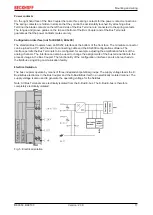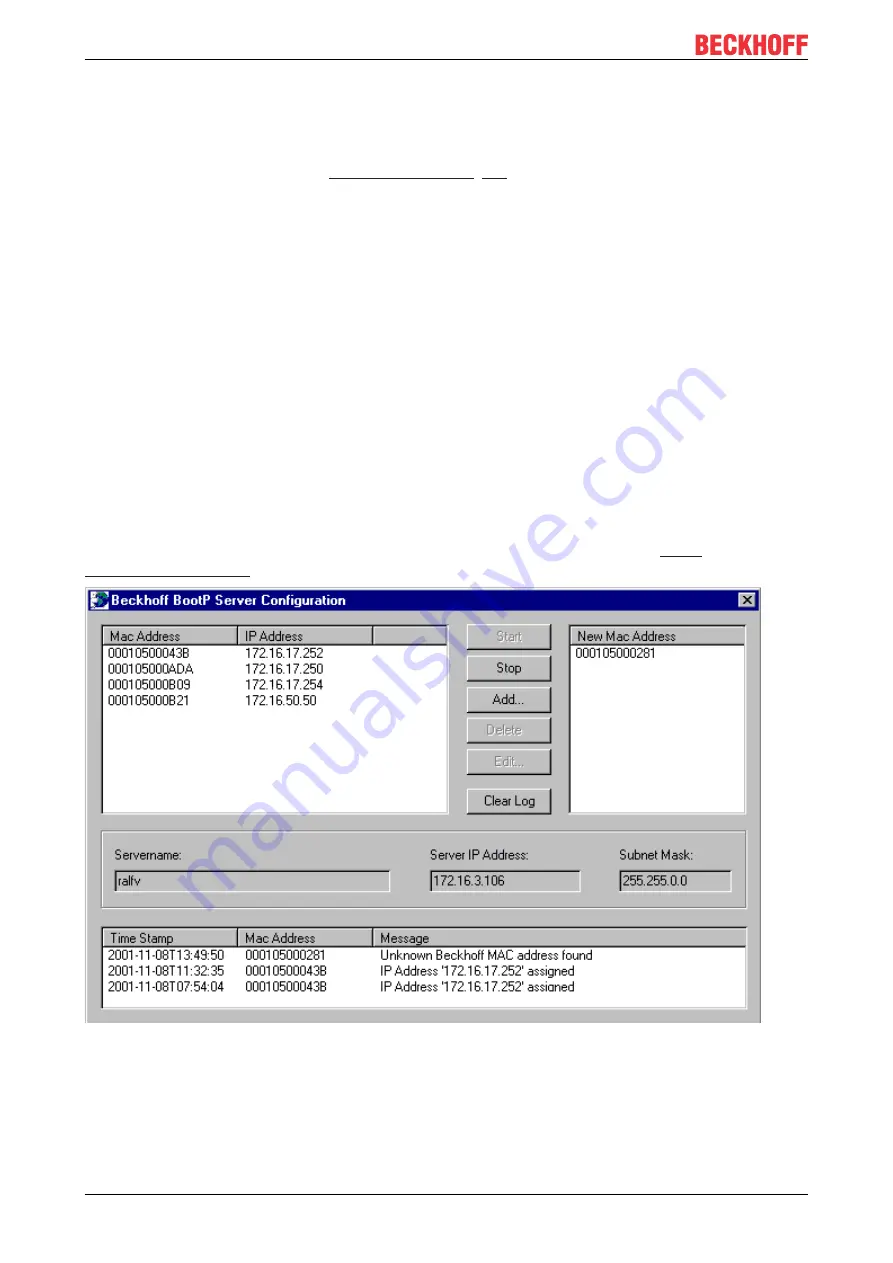
Parameterization and commissioning
BK9053, BK9103
30
Version: 2.3.0
4.4.3
Setting the IP Address Using the Beckhoff BootP Server
If the address is to be set by the Beckhoff BootP server, then set DIP switch 9 to ON (1) and DIP switch 10
to OFF (0). DIP switches 1-8 then no longer have any address function. If this is not the case, the Bus
Coupler reports LED error code 6-4 (
). The
TCP/IP ERROR LED
flashes while
the address is being allocated.
IP address save modes
DIP switches 1-8 in the ON position
The address assigned by the BootP server is stored, and the BootP service will not be restarted after the
next cold start.
The address can be cleared again by reactivating the manufacturers' settings (using the KS2000 software or
by DIP switch and end terminal).
DIP switches 1-8 in the OFF position
The IP address assigned by the BootP server is only valid until the Bus Coupler is switched off. The BootP
server must assign a new IP address to the Bus Coupler at the next cold start.
The address is, however, retained through a software reset of the Bus Coupler.
Beckhoff BootP server
Beckhoff supply a BootP server for Windows 98, ME, NT4.0, NT2000 and XP. The installation version of the
Beckhoff TwinCAT CD can be found under the folder >Unsupported Utilities< or under
Fig. 15: Configuration of the Beckhoff BootP server
As soon as the BootP server has started, the
New MAC Address
window shows all the Beckhoff nodes that
are working in BootP mode and still have not received an IP address. The assignment of the MAC-ID to IP
address is made with the "<<" button. Successful assignment is displayed in the log window.
To start the BootP server automatically when your PC boots, it is only necessary to provide a shortcut in the
Windows autostart folder. Include the
/Start
parameter in the shortcut (.../TcBootPDlg.exe/start).
Содержание BK9053
Страница 1: ...Documentation BK9053 BK9103 Bus Coupler for PROFINET 2 3 0 2019 08 15 Version Date ...
Страница 2: ......
Страница 35: ...Configuration BK9053 BK9103 35 Version 2 3 0 Fig 20 Step 7 display of the configuration in the controller ...
Страница 44: ...Error handling and diagnosis BK9053 BK9103 44 Version 2 3 0 Fig 25 Control DWord output word of the PLC ...