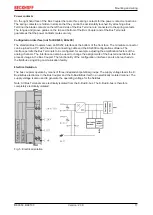Mounting and wiring
BK9053, BK9103
17
Version: 2.3.0
Power contacts
On the right hand face of the Bus Coupler there are three spring contacts for the power contact connections.
The spring contacts are hidden in slots so that they cannot be accidentally touched. By attaching a Bus
Terminal the blade contacts on the left hand side of the Bus Terminal are connected to the spring contacts.
The tongue and groove guides on the top and bottom of the Bus Coupler and of the Bus Terminals
guarantees that the power contacts mate securely.
Configuration interface (not for BK1250, EK1x00)
The standard Bus Couplers have an RS232 interface at the bottom of the front face. The miniature connector
can be joined to a PC with the aid of a connecting cable and the KS2000 configuration software. The
interface permits the Bus Terminals to be configured, for example adjusting the amplification factors of the
analog channels. The interface can also be used to change the assignments of the bus terminal data to the
process image in the Bus Coupler. The functionality of the configuration interface can also be reached via
the fieldbus using string communication facility.
Electrical isolation
The bus couplers operate by means of three independent potential groups. The supply voltage feeds the K-
Bus/E-Bus electronics in the Bus Coupler and the K-Bus/E-Bus itself in an electrically isolated manner. The
supply voltage is also used to generate the operating voltage for the fieldbus.
Note: All Bus Terminals are electrically isolated from the K-Bus/E-bus. The K-Bus/E-bus is therefore
completely electrically isolated.
Fig. 5: Electrical isolation
Содержание BK9053
Страница 1: ...Documentation BK9053 BK9103 Bus Coupler for PROFINET 2 3 0 2019 08 15 Version Date ...
Страница 2: ......
Страница 35: ...Configuration BK9053 BK9103 35 Version 2 3 0 Fig 20 Step 7 display of the configuration in the controller ...
Страница 44: ...Error handling and diagnosis BK9053 BK9103 44 Version 2 3 0 Fig 25 Control DWord output word of the PLC ...