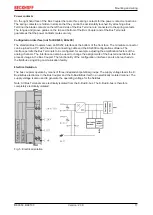Parameterization and commissioning
BK9053, BK9103
25
Version: 2.3.0
4.2
DIP switch settings
DIP switches can be used to select different addressing options and assign the PROFINET name.
BK9103
• Right switch position: OFF
• Left switch position: ON
Fig. 11: DIP switches of the BK9103
The device is PROFINET-compliant if DIP switches 18 are OFF and DIP switches 9 and 10 are ON. All other
modes are available as options.
BK9053
• Right switch position: ON
• Left switch position: OFF
Fig. 12: DIP switches of the BK9053
The device is PROFINET-compliant if DIP switches 18 are OFF and DIP switches 1 and 2 are ON. All other
modes are available as options.
PROFINET name via DIP switch
The name is formed from bk9103-xxx + DIP switch. xxx corresponds to DIP switch 1-8. Bk must be
lower case!
Содержание BK9053
Страница 1: ...Documentation BK9053 BK9103 Bus Coupler for PROFINET 2 3 0 2019 08 15 Version Date ...
Страница 2: ......
Страница 35: ...Configuration BK9053 BK9103 35 Version 2 3 0 Fig 20 Step 7 display of the configuration in the controller ...
Страница 44: ...Error handling and diagnosis BK9053 BK9103 44 Version 2 3 0 Fig 25 Control DWord output word of the PLC ...