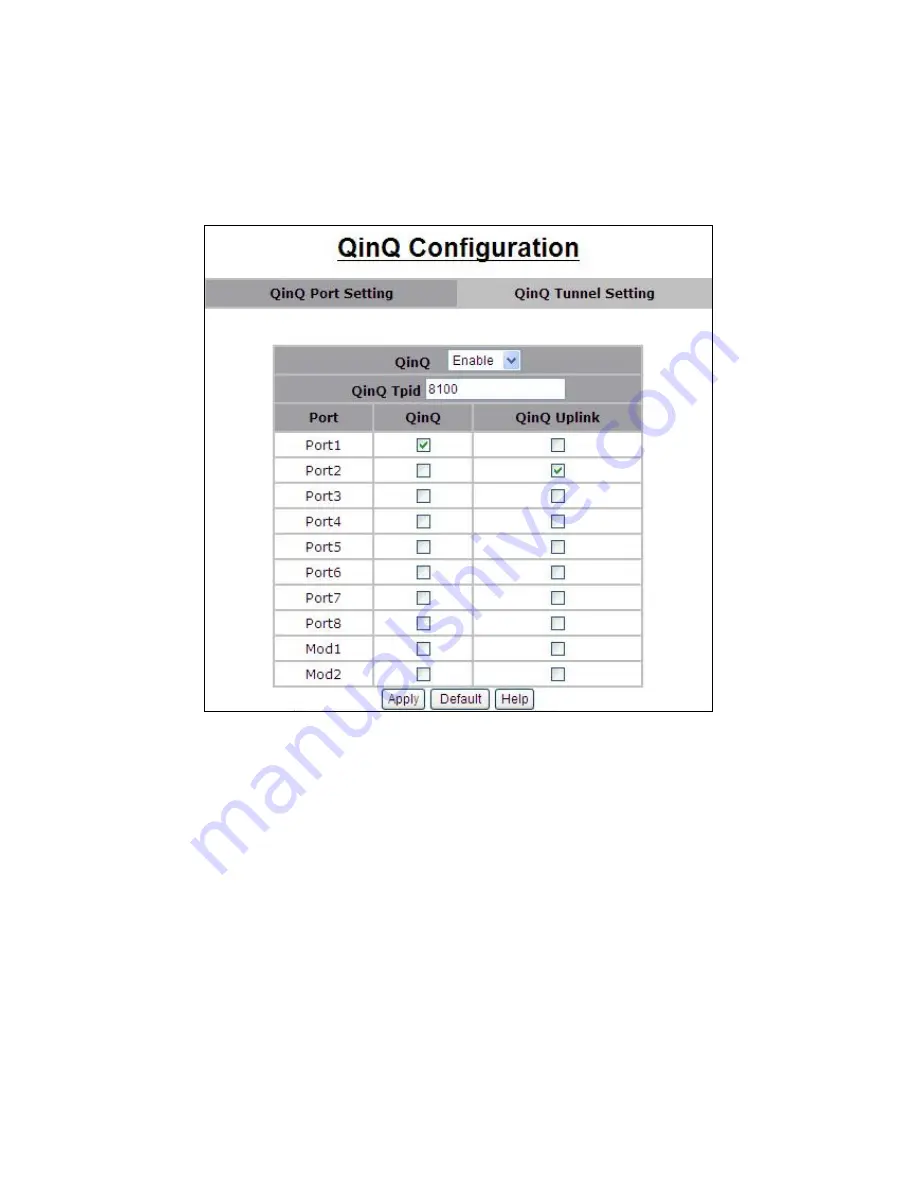
-27-
VLAN. Using QinQ expands VLAN space by using a VLAN-in-VLAN hierarchy
and retagging the tagged packets. A port configured to support QinQ is called
a QinQ user-port. A port configured to support QinQ Uplink is called
a QinQ uplink-port. To enable QinQ function, the global QinQ option, QinQ
Tpid and specified port-based QinQ User or Uplink port option need to be
configured.
QinQ Tunnel Setting
Virtual private networks (VPNs)
provide enterprise-scale connectivity on a
shared infrastructure, often Ethernet-based, with the same security,
prioritization, reliability, and manageability requirements of private networks.
QinQ tunnel is a feature designed for service providers who carry traffic of
multiple customers across their networks and are required to maintain the
VLAN and Layer 2 protocol configurations of each customer without impacting
the traffic of other customers. When you configure QinQ tunnel, you assign the
QinQ user-port and uplink-port to a VLAN ID that is dedicated to QinQ tunnel.
To add QinQ tunnel, you first select QinQ Tunnel ID, then fill VLAN ID QinQ
dedicated to QinQ tunnel, and select user-port and uplink-port to be added to
QinQ tunnel.
















































