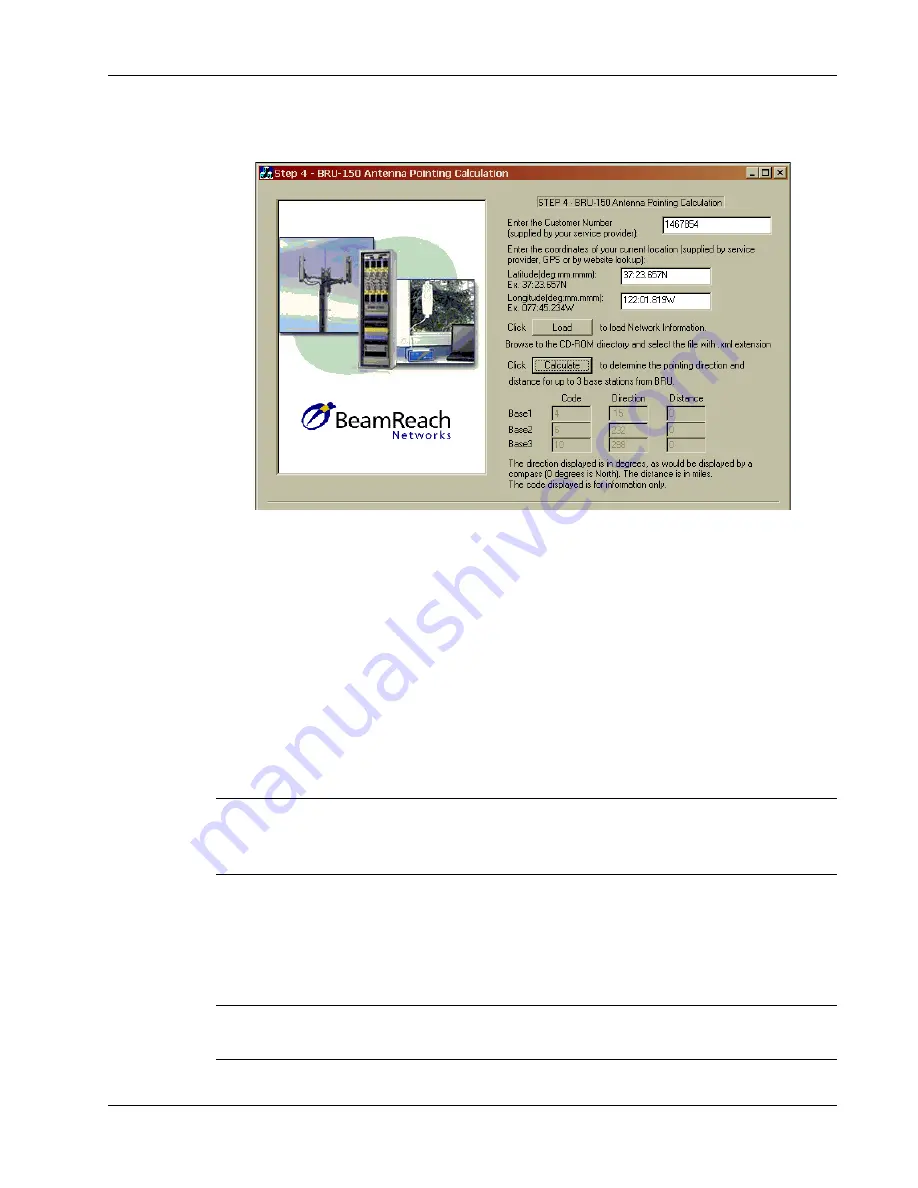
Remote Unit Installation
Ch. 3 Installation Tool
Service Utilities
Installation Tool Operation
1106333-01
Pre-Production
27
Revision 3
Step 4
Antenna Pointing Calculations
This window locates the closest base stations based on latitude/longitude
coordinates. If you know the direction to the base stations (by using a map,
for example) you do not have to input coordinates or use the calculated
pointing directions. Also see the section
Calculate Base Station Direction
Step 1
Enter the customer number, which is the numerical part of the file name of
the service order. In the example above, the file name is
SO_1467854.xml
.
See the section
on page 14 for more discussion. Then
click
Load
, which causes the tool to read the data in the service order file.
Tip
:
Enter a single character into the
Customer Number
field, then
click
Load
. An
Open File
dialog appears where you can navigate
to the service order file.
Step 2
Enter the coordinates of the subscriber’s location. These must be entered
in the proper format, as described in the
section below. If you
need to find these coordinates, see the
section.
Tip
:
If the subscriber coordinates were entered into the service
order file, you can leave the latitude/longitude fields blank.
Содержание BeamPlex BRU-100
Страница 6: ...vi Pre Production 1106333 01 Revision 3 ...
Страница 16: ...10 Pre Production 1106333 01 Revision 3 ...
Страница 24: ...18 Pre Production 1106333 01 Revision 3 ...
Страница 44: ...38 Pre Production 1106333 01 Revision 3 ...






























