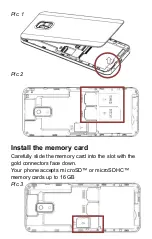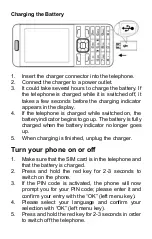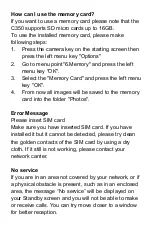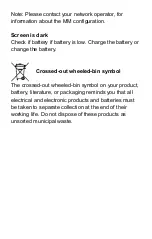File Manager
In Menu mode, select File Manager
Use the file manager to manage your files and folders
in the memory card.
Settings
1.
In Menu mode, select “Settings”
In this menu you can adjust various settings of the
phone.
Following settings are possible:
Profiles (Tone setting)
Phone settings (Time, Languages, Display, etc.)
Security settings (PIN / Phone code “)
Network settings (select network)
Dual SIM settings
Connectivity (Bluetooth / MMS)
Call settings
Restore settings
Copy pictures to the computer
To copy the pictures you took with the C350 camera into
the computer, proceed as follows:
Connect the telephone to the computer using the
supplied micro USB cable.
After that, a menu appears on the telephone -select
“Mass storage” and confirm with “OK”
The computer will recognize the telephone as
removable media.
Using the Windows Explorer, now you can process the
data as usual or copy it into the computer.