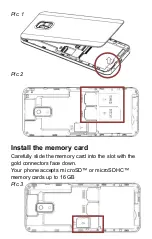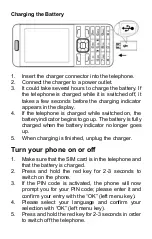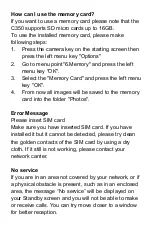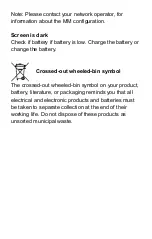Camera
In Menu mode, select Camera to turn on the camera.
Rotate the phone to landscape view.
Aim the camera lens at a location or an object and
press the OK key to take a photo.
Important
: Before you take a photo, make sure you
have inserted a memory card (Micro SD card up to 16
GB).
Image viewer:
View the saved photos (in .jpg format).
You can send and also receive the photos via
Bluetooth:
1.
In Menu mode, select Image viewer
2.
Press “Options” and select “View”
Organizer
Alarm
1.
In Menu mode, select Extras
2.
Select Alarm and press OK
Up to a maximum of 5 alarms can be set.
Tasks
1.
In Menu mode, select Extras
2.
Select Tasks and press OK
Here you can enter tasks.
Add tasks:
Press Options and select Add.
Enter the desired details.