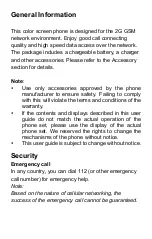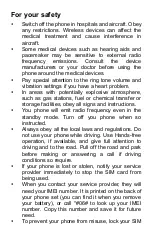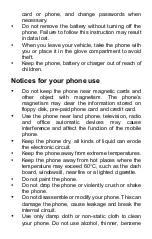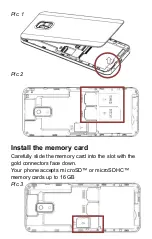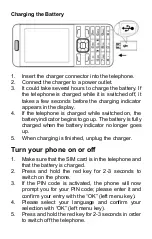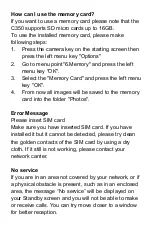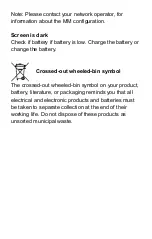Wallpaper
You can change the Wallpaper in following menu
point:.
In Menu mode, select Settings - Phone settings
–
Display
– Wallpaper.
Navigate the menus
In standby mode,
press “Menu” (left menu key) or the
“OK key” to access Menu mode.
Exit the current menu level; s
elect “Back” (right Menu
key).
Return to the home screen;
press the “End key”.
Dedicated keys
With personal shortcuts, you can get quick access to
frequently used phone functions.
1.
Select Menu “Settings – Phone settings-
Dedicated keys.
Assign phone functions to the selection keys
Select right, left, up or down selection key and select a
function from the list.
The device functions are grouped into menus. Not all
menu functions or option items
are described here.
Make a call
1.
In standby mode, enter an area code and a phone
number.
2.
Press “green call key” to dial the number.