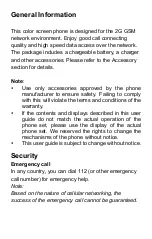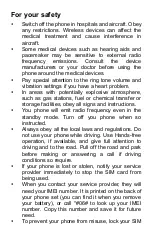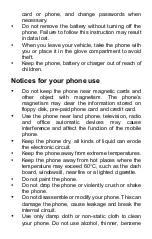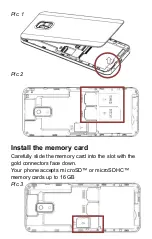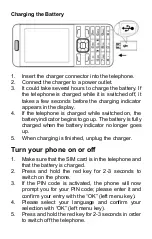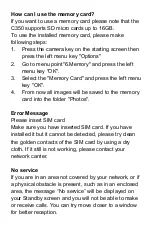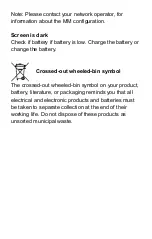NOTE: If you use two SIM cards, please choose the
SIM card which you want to use.
3.
To end the call, press the “red end key”.
Answer a Call
1.
Press “green call key” to answer the call.
2.
To end the call, press the “red end key”.
Call dialed Numbers
In standby mode
, press “the green key” to display a list
of missed, received and dialed calls.
Scroll up or down to select a number or name.
Press the
“OK” key to view details of the call or “green
key” to dial the number
Speed dial
1.
Select Menu, Phonebook and press OK
2.
Press Options
3.
Select Phonebook Settings and press OK
4.
Select Speed dial and press OK
You can switch the Speed dial (status) on or off.
Set numbers:
Up to 8 numbers can be saved as speed dial numbers
(2-9).
1.
Select Set numbers and press OK.
2.
Select the desired no. (2-9) and press Edit.
3.
Select the desired name from the
Phonebook and press OK (the desired name
must already be stored under Contacts).
On the default screen, press 2.3 seconds the desired
number (2-9) and the assigned number will be called.