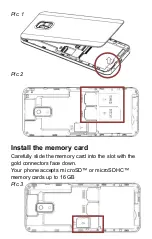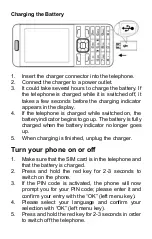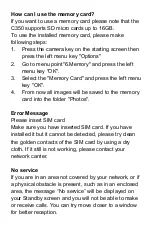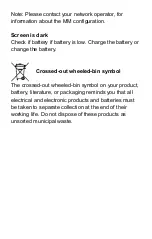MAIN MENUS
Phonebook
Add new contact
1.
In Standby mode, press the “right menu” key
2.
Select “Add to Contacts - Select”
3.
Select preferred storage
4.
Enter contact information.
5.
Press the “Options” select “Save” to add the
contact to memory.
Messages
Write message
1.
In Menu mode, select Messages → write
2.
Message – SMS or MMS.
3.
Enter the message text.
4.
Press option – Send to and add recipient
5.
Press the OK key to send the message.
NOTE: If you use two SIM cards, please choose the
SIM card which you want to use.
Input method:
In writing mode press “#” key to switch
between the input methods:
, ABC, abc, 123.
Insert Symbol:
Press „*“ key and use the navy key to move the
Symbol which you want and press the “Ok” key.
Send and receive MMS
With the MMS function, you can send text messages
and multimedia content such as pictures or audio files.