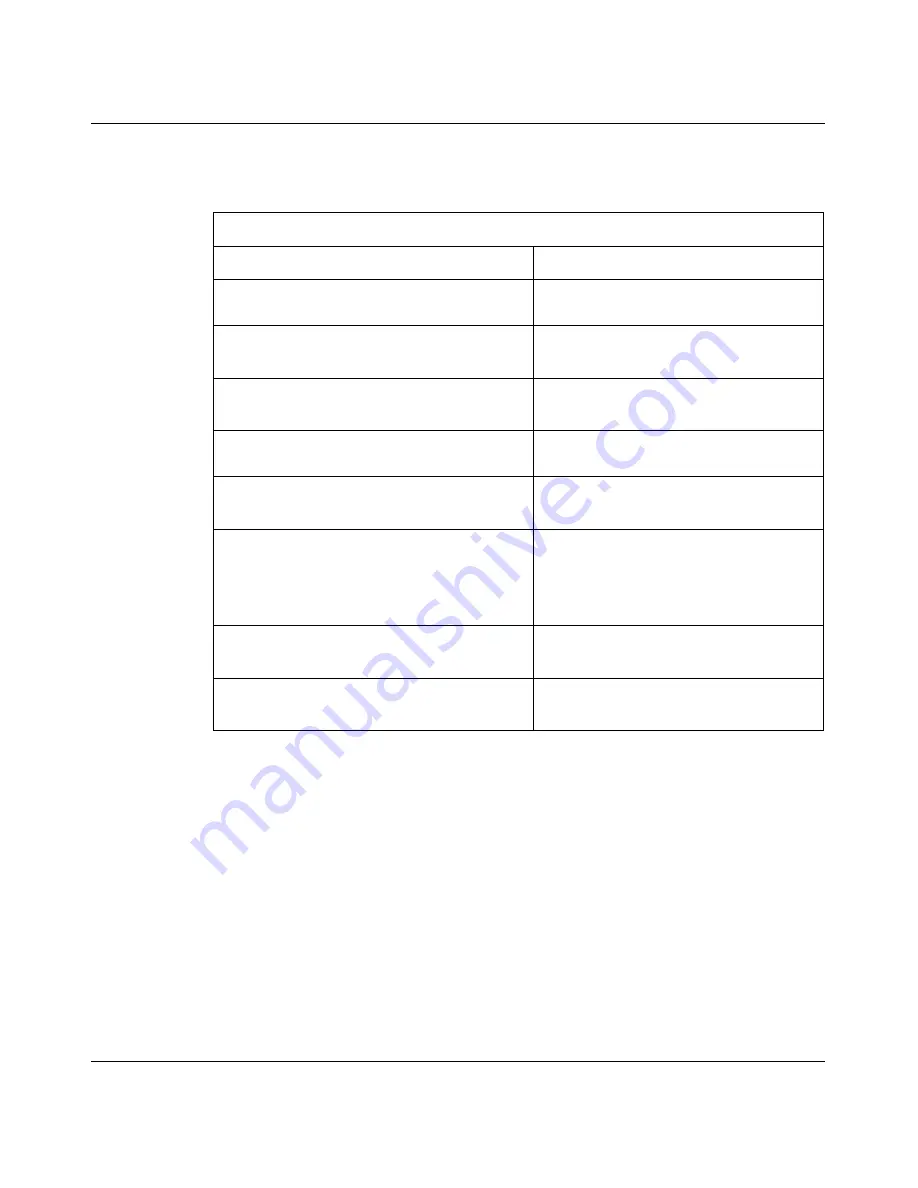
BayStream 7.3 Documentation Change Notice
30
BayStream Multiservice Software Version 7.3
115385-D Rev 01
Instructions:
To configure the Atmizer VCL counter bit mask, complete the following
steps:
Site Manager Procedure
You do this
System responds
1. In the Configuration Manager window,
choose Options.
The Options menu opens.
2. Choose Statistical Data Collection.
The Statistical Data Collection
window opens.
3. Choose Global.
The Statistical Data Collection
Parameters window opens.
4. Choose Atmizer VCL Counter Bit
Mask.
5. Click on the Values button.
Site Manager displays a list of
Atmizer VCL counters.
6. Choose the counters you want to specify
for data collection and reporting.
Site Manager displays the binary
values that correspond to your
slot selections in the Atmizer VCL
Counter Bit Mask field.
7. Click on Save.
Site Manager returns you to the
Statistics Data Collection window.
8. Click on Save.
Site Manager returns you to the
Configuration Manager window.






























