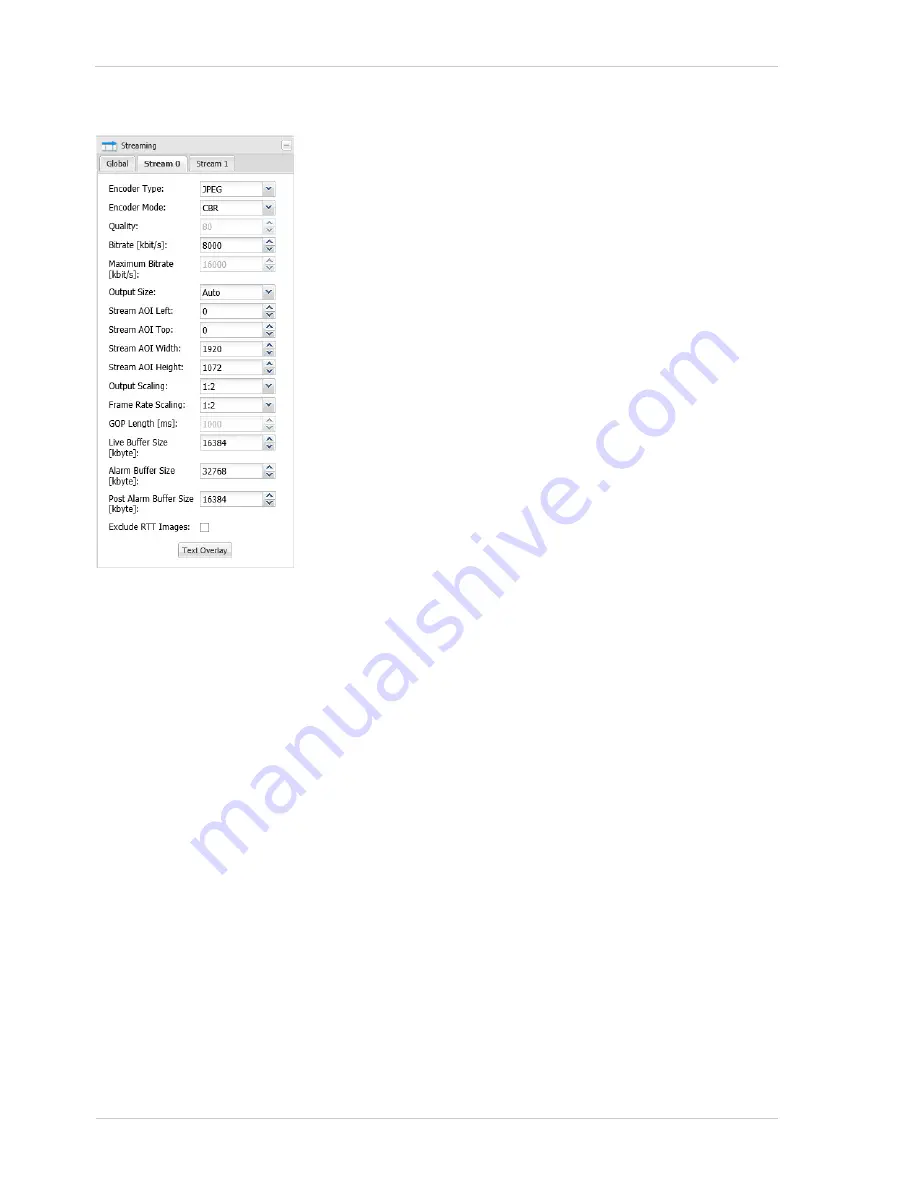
Configuring the Camera
AW00101510000
32
Basler IP Fixed Dome Cameras
Encoder Type
- Sets the video encoder type for the stream.
Off
= The video stream is disabled and no images will be
streamed. This setting is only available on the
Stream 1
and
Stream 2
tabs. Stream 0 is always enabled, and the off setting is
not available for this stream.
JPEG
= The camera will use motion JPEG (MJPEG) encoding for
the images streamed. The motion JPEG format uses standard
JPEG still images to create the video stream. The stream of still
images is displayed and updated at a rate that shows constantly
updated motion. Although MJPEG encoding does compress the
images to some degree and although this compression is usually
described as "lossy", MJPEG encoding results in high-quality
image transmission. However, high bandwidth is required to
transmit the images.
MPEG4
= The camera will use MPEG4 encoding for the images
streamed. MPEG4 encoding uses compression techniques that
are not as efficient as H.264, but are significantly more efficient
than MJPEG encoding. Using MPEG4 encoding will noticeably
lower the bandwidth required to transmit images as compared to
using MJPEG.
H.264 Base Profile
= The camera will use H.264 base profile
encoding for the images streamed. H.264 encoding uses
advanced compression techniques, that yield the most significant
lowering in the bandwidth required to transmit the images.
H.264 High Profile
= The camera will use H.264 high profile
encoding for the images streamed.
(For H.264 encoding, the profile defines a set of capabilities for the
encoder. You should try to match the H.264 profile you select on
the camera to the profile used by the decoder in the device
receiving the images from the camera.)
JPEG (RT triggered)
= The camera will only stream MJPEG
images that have been triggered using the camera’s real-time
trigger feature.
For more information about the real-time trigger feature, see
Chapter 7 on
page 100
.
(continued on next page)
















































