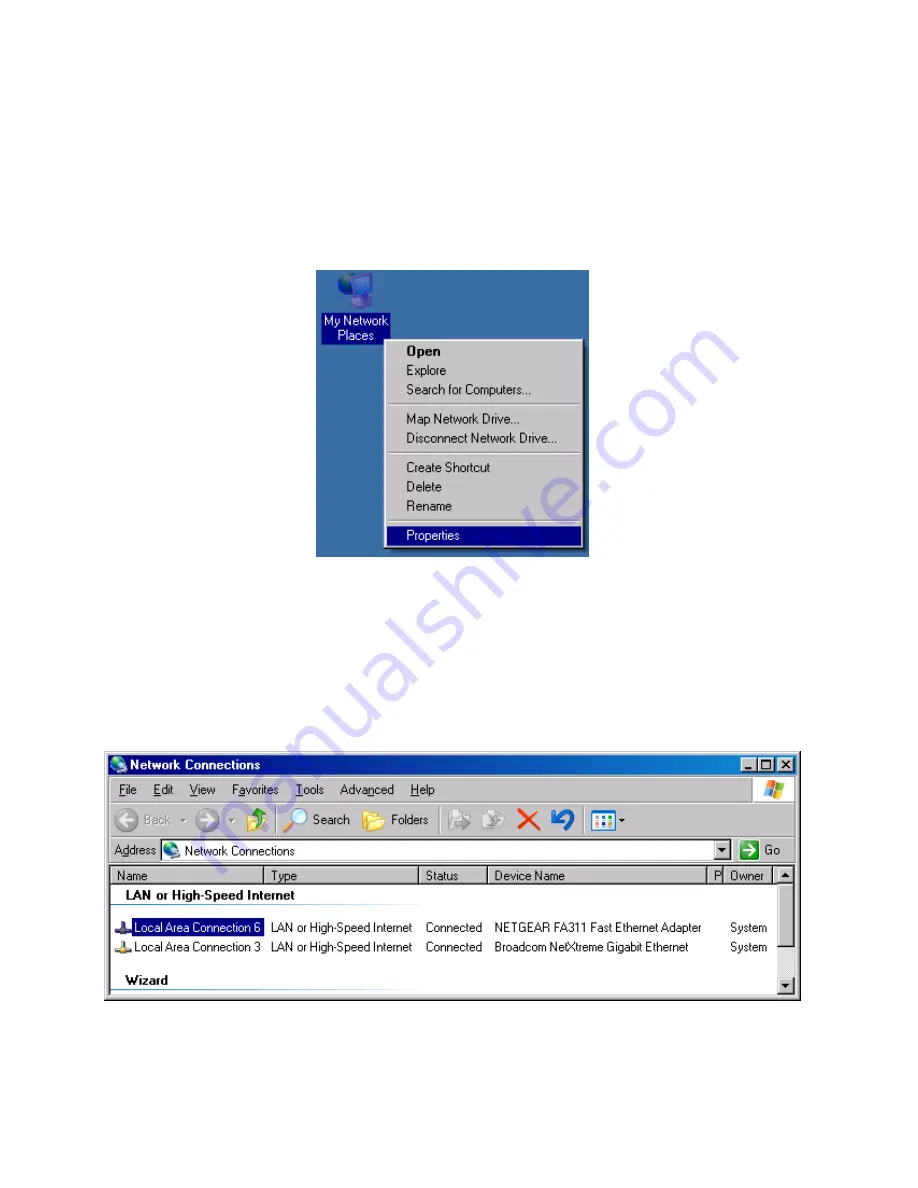
8
The following instructions are written for setting up HyperTerminal on Windows XP. Similar
steps can be used for other versions of Windows.
1.
Connect a CAT5 cable to either of the ports LAN1 or LAN2 and to an Ethernet input on
the computer. The cable can be of any LAN type.
2.
Set the IP address of the PC:
a.
Right-click on My Network Places and choose
‘Properties’
from the pop-up menu.
See Figure 4-1.
Figure 4-1:
Selecting Properties of My Network Places
b.
Double-click on the connection. If there is more than one connection, you can
determine which connection to use by unplugging the LAN cable from the Mux,
and the Status will change to “Network Cable Unplugged”. See Figure 4-2.
Figure 4-2:
Network Connections Screen
Содержание EXACTUS IFM8-I
Страница 4: ...3 Figure 1 2 IFM8 IA Overview...
Страница 10: ...9 c The following screen Figure 4 3 will appear Click the Properties button Figure 4 3...
Страница 15: ...14 Figure 4 10 Check the Echo typed characters locally check box and close the dialog windows Figure 4 11...
Страница 18: ...17 Figure 6 1 Alarm configuration menu Figure 6 2 Pyrometer Internal Temperature Alarm Configuration Menu...
























