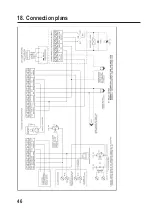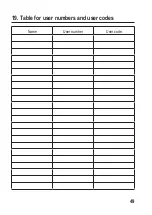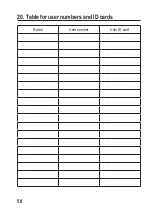The measures to be applied also depend on your system settings here!
Factory setting = after 10 invalid ID cards, 10 wrong codes, or 1 valid ID card plus
5 wrong user numbers, the system blockage is active for 1 minute.
As long as the system is blocked, it does not react to the input of ID cards or key
commands. The yellow LED blinks 1 x, the buzzer sounds 1 x briefly in 10 second
intervals. As soon as the blockage is deactivated, the buzzer emits a long beep. From
now on, the system is ready for operation again.
10.11 Monitoring the door with magnetic contact (only for output 1)
• Press the buttons “9” --- “0” --- “0” --- “#”
The monitoring function is deactivated.
Factory setting = monitoring function is deactivated!
• Press the keys “9” --- (“01” – “99” seconds) --- “#”
The monitoring function is activated.
This function has two different modes:
• Example 1: The door was left open longer than the set time (01 - 99 seconds), e.g. someone
forgot to lock the door.
In this case, the buzzer emits a constant signal to remind you to lock the door. As soon as the
door is closed, the buzzer goes off.
• Example 2: The door was forced open - the buzzer sounds as alarm signal - the alarm
persists even if the door is closed now. The alarm can only be deactivated when entering a
valid ID card, a user code or the combination of ID card and user number.
10.12 Completing programming
You exit the programming mode automatically after 60 seconds.
However, always press the key “ ” to exit the programming mode and return to operating mode!
Now the system is in standby and the yellow LED (4) blinks.
11. Operating the code lock
The yellow LED (4) blinks in 2-second intervals and the system is ready for operation!
42
Содержание 1892978
Страница 22: ...18 Anschlusspl ne 22...
Страница 23: ...23...
Страница 25: ...19 Tabelle f r Benutzer Nummer und Benutzer Code Name Benutzer Nummer Benutzer Code 25...
Страница 26: ...20 Tabelle f r Benutzer Nummer und ID Karte Name Benutzer Nummer Benutzer ID Karte 26...
Страница 46: ...18 Connection plans 46...
Страница 47: ...47...
Страница 49: ...19 Table for user numbers and user codes Name User number User code 49...
Страница 50: ...20 Table for user numbers and ID cards Name User number User ID card 50...
Страница 71: ...18 Sch mas lectriques 71...
Страница 72: ...72...
Страница 74: ...19 Tableau pour num ro et code utilisateur Nom Num ro utilisateur Code utilisateur 74...
Страница 75: ...20 Tableau pour num ro utilisateur et carte ID Nom Num ro utilisateur Carte ID utilisateur 75...
Страница 96: ...18 Aansluitschema 96...
Страница 97: ...97...
Страница 99: ...19 Tabelvoorgebruikernummersengebruikercodes Naam Gebruikernummer Gebruikercode 99...
Страница 100: ...20 Tabel voor gebruikernummers en ID kaarten Naam Gebruikernummer Gebruiker ID kaart 100...
Страница 101: ......
Страница 102: ......
Страница 103: ......