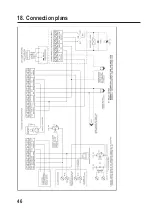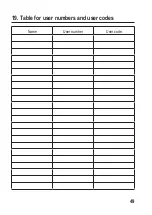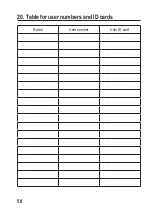10.8 Programming the opening time (output 2)
• Press the keys “6” --- “0” --- (“01” – “99” seconds) --- “#”
Output 2: Relay opens between 1 and 99 seconds.
• Press the keys “6” --- “1” --- “#”
Output 2: is locked
Factory setting = short-time mode: 3 seconds!
10.9 Programming the functions
User code (input mode)
• Press the buttons “7” --- “0” --- “0” --- “#”
Manual input mode --- Press the “number” key “#” --- Entered user code is confirmed = code
input must always be completed by pressing the “#” key!
• Press the buttons “7” --- “0” --- “1” --- “#”
Automatic input mode --- The user code must be just as long as the programming code!
In this case, you do not have to press the “number” key “#” to confirm the entered user code.
Factory setting = manual code input
Output relay – Signal sounds when the relay is triggered
• Press the buttons “7” --- “1” --- “0” --- “#”
The signal tone is deactivated.
• Press the buttons “7” --- “1” --- “1” --- “#”
The buzzer sounds for 1 second. The output relay is activated.
Factory setting = announcement is deactivated!
Key sound
• Press the buttons “7” --- “2” --- “0” --- “#”
This suppresses the key sound and deactivates it during operation.
• Press the buttons “7” --- “2” --- “1” --- “#”
This activates the key sound, which is then audible during operation.
Factory setting = key sound is activated!
40
Содержание 1892978
Страница 22: ...18 Anschlusspl ne 22...
Страница 23: ...23...
Страница 25: ...19 Tabelle f r Benutzer Nummer und Benutzer Code Name Benutzer Nummer Benutzer Code 25...
Страница 26: ...20 Tabelle f r Benutzer Nummer und ID Karte Name Benutzer Nummer Benutzer ID Karte 26...
Страница 46: ...18 Connection plans 46...
Страница 47: ...47...
Страница 49: ...19 Table for user numbers and user codes Name User number User code 49...
Страница 50: ...20 Table for user numbers and ID cards Name User number User ID card 50...
Страница 71: ...18 Sch mas lectriques 71...
Страница 72: ...72...
Страница 74: ...19 Tableau pour num ro et code utilisateur Nom Num ro utilisateur Code utilisateur 74...
Страница 75: ...20 Tableau pour num ro utilisateur et carte ID Nom Num ro utilisateur Carte ID utilisateur 75...
Страница 96: ...18 Aansluitschema 96...
Страница 97: ...97...
Страница 99: ...19 Tabelvoorgebruikernummersengebruikercodes Naam Gebruikernummer Gebruikercode 99...
Страница 100: ...20 Tabel voor gebruikernummers en ID kaarten Naam Gebruikernummer Gebruiker ID kaart 100...
Страница 101: ......
Страница 102: ......
Страница 103: ......