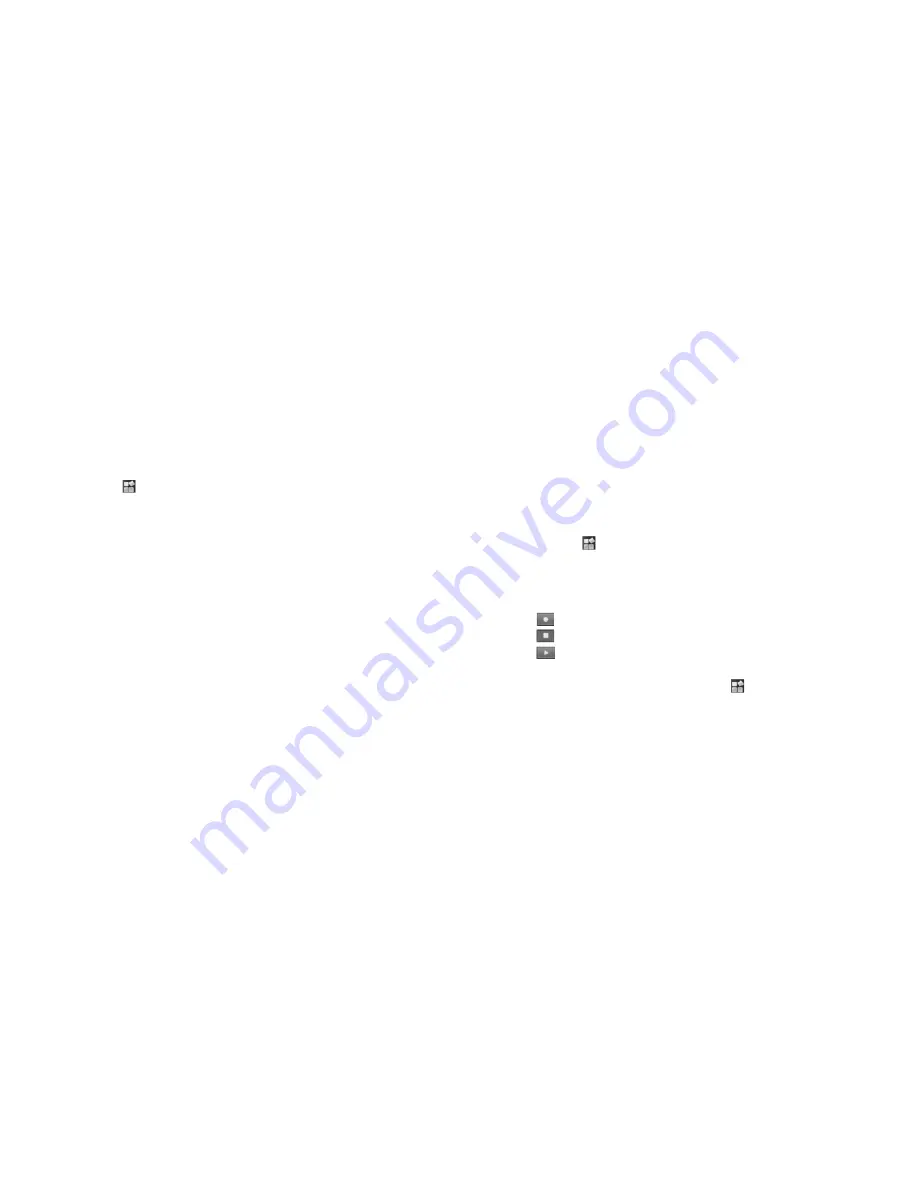
114
115
Opening Videos
Tap Home Key >
> Videos to open the video player.
Your device will show you all video fi les saved on your memory card.
Playing Videos
Copy the video fi le to your memory card before playing it.
1. Tap the video fi le you want to play from the Videos Screen.
2. Tap on the screen to show the control bar. You can pause, rewind, fast forward,
or jump to any part of the video with the time bar.
Gallery
Gallery
helps you view pictures and play back videos. For pictures, you can also do
some basic editing tasks. For instance, set them as your wallpaper or contact icon,
and share with your friends.
Sound Recorder
Sound Recorder
enables you to record your voice memos that you can set as
ringtone.
Opening Sound Recorder
Tap Home Key >
> Sound Recorder to open the Sound Recorder.
Note:
You need to install a memory card to use Sound Recorder.
Recording Your Memo
1. Get the microphone near to your mouth.
1. Tap
to start recording.
2. Tap
to stop recording.
3. Tap
to play back the voice recording.
4. Tap OK to save the voice recording, or tap Discard to discard the recording.
Note:
You can fi nd your recordings in Home Key >
> Music > Playlists > My
recordings.
If you want to set a recording as ringtone, hold the recording and select
Use as phone ringtone
from the pop-up shortcut menu.
Содержание BASE Tab
Страница 1: ...BASE Tab User Manual...
Страница 66: ...130 131 If you make a mistake your BASE Tab will ask you to try again...






























