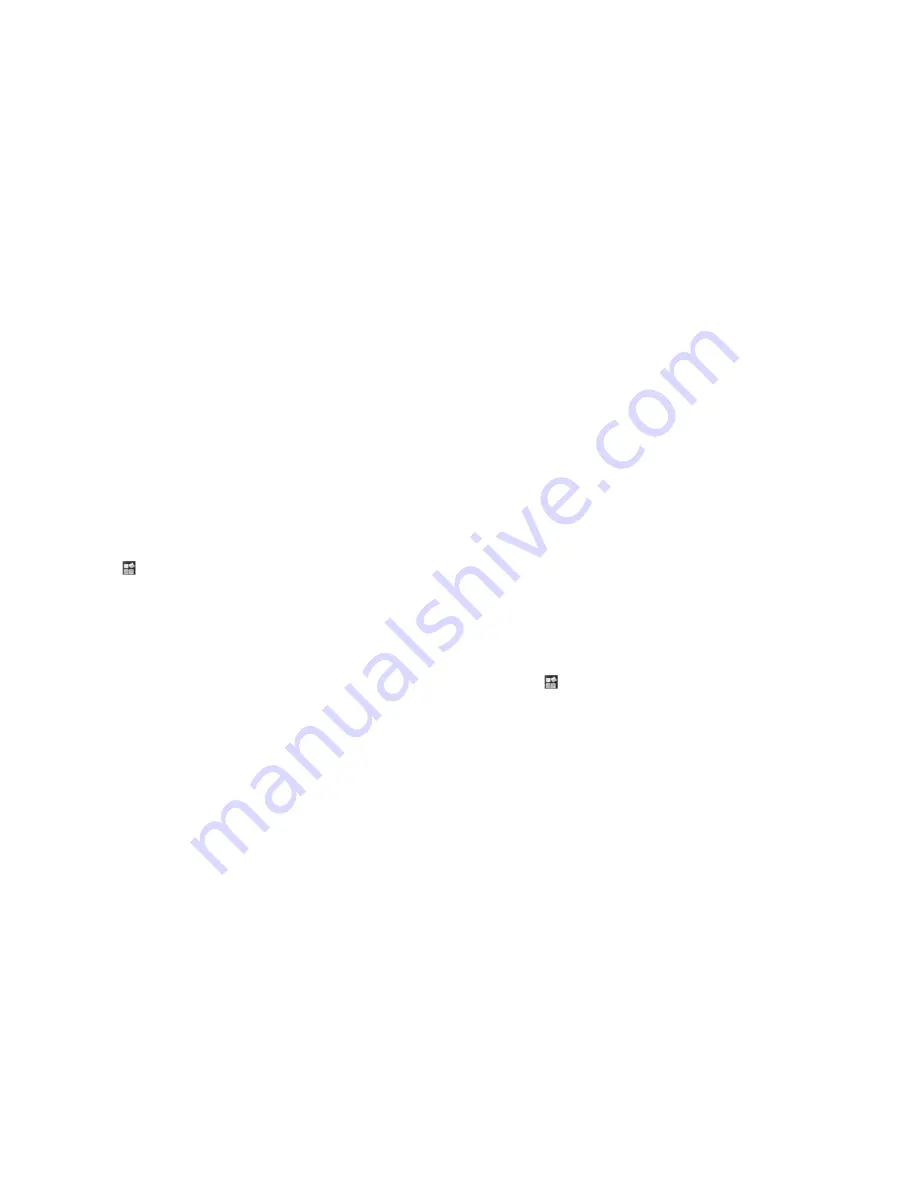
94
95
Using Browser
You can use your browser to browse most of the websites. Some web pages may
not be displayed properly as some specifi c web page technologies, such as Flash,
are not supported by the browser. Your BASE Tab will automatically create an EDGE
or GPRS/3G connection for you while browsing web pages.
Opening Browser
Tap Home Key >
> Browser to start this function.
Opening Web Pages
In the browser, you can open web pages through the following ways.
1. Tap the address bar to enter the website you want to browse, and tap Go.
2. Tap Menu Key > Bookmarks and select an item to open.
3. Select an item from the Most visited/History tab of Bookmarks Screen.
Browsing Options
When browsing web pages, you can do some operations.
1. Tap Menu Key > Refresh to refresh the page.
2. Tap Menu Key > More > Forward to go to the next page.
3. Tap Menu Key > More > Add bookmark to set the current page as bookmark.
4. Tap Menu Key > More > Find on page to enter the search item and view the
search result.
5. Tap Menu Key > More > Select text and slide your fi nger on the page to select
the text you want to copy.
Your BASE Tab automatically copies the selected text to the clipboard.
6. Tap Menu Key > More > Page info to view the page information.
Tap Menu Key > More > Share page to send the page by Bluetooth, Email,
Gmail,
or Messages.
7. Tap Menu Key > More > Downloads to view the download information.
8. Tap Menu Key > More > Settings to set the browser.
9. Rotate your device sideways to view the landscape browser screen after having
selected the Auto-rotate screen check box in Display settings by tapping Home
Key >
> Settings > Display.
Содержание BASE Tab
Страница 1: ...BASE Tab User Manual...
Страница 66: ...130 131 If you make a mistake your BASE Tab will ask you to try again...






























