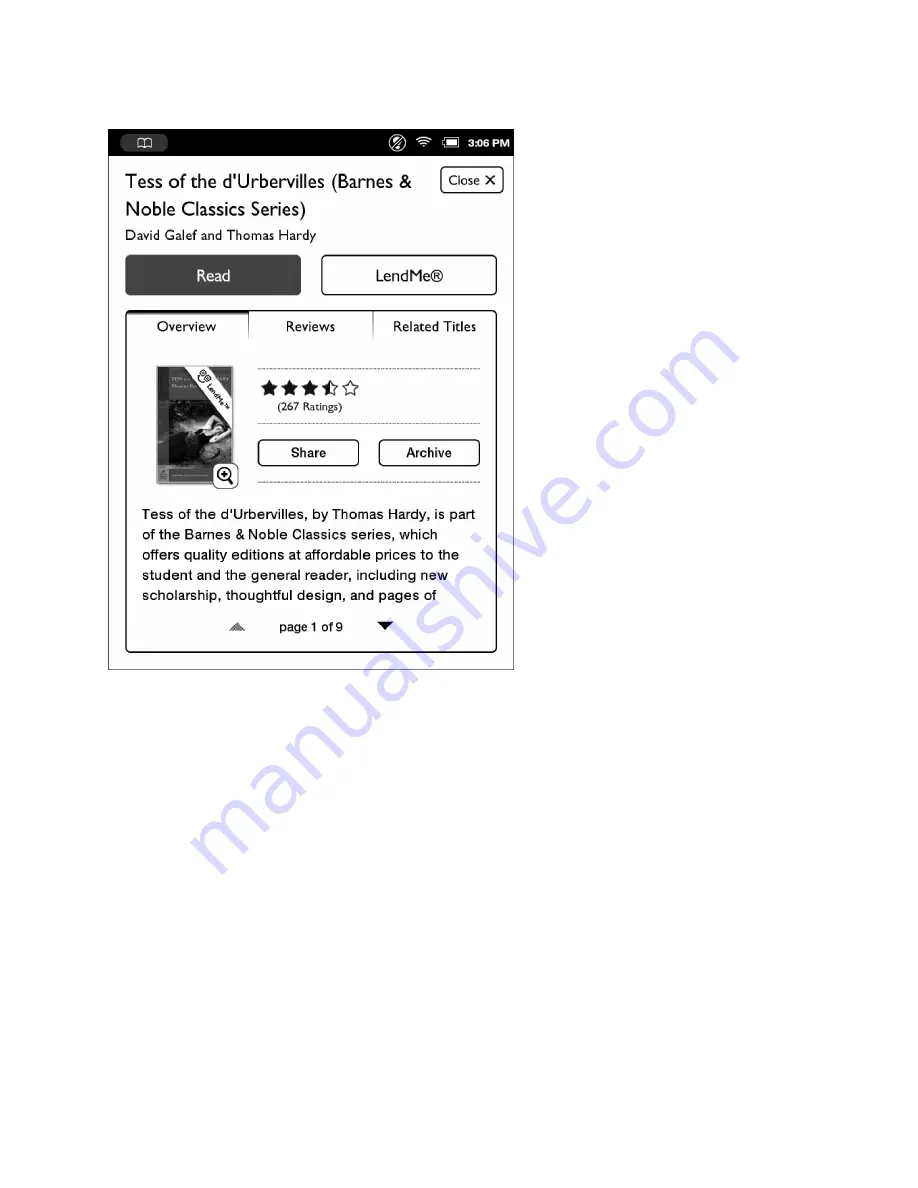
Barnes & Noble NOOK User Guide
29
The picture below shows an example of a details page about a recommended book.
The Details page for a book.
Returning to the Home Screen
You can return to the Home screen at any time by pressing the NOOK button (the raised button in the shape of the
NOOK logo) on the lower front of your NOOK to open the Quick Nav Bar and then tapping the
Home
icon.
Содержание NOOK Simple Touch with GlowLight
Страница 1: ......
Страница 38: ...38 Barnes Noble NOOK User Guide The image below shows an example of search results Search results within a book...
Страница 126: ...126 Barnes Noble NOOK User Guide...
















































