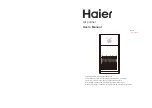Manual 2100-694B
Page
56 of 62
Pressure
Signal
PSI
Bar
Vdc
0
0.0
0.500
2
0.1
0.532
4
0.3
0.564
6
0.4
0.596
8
0.5
0.628
10
0.7
0.660
12
0.8
0.692
14
1.0
0.724
16
1.1
0.756
18
1.2
0.788
20
1.4
0.820
22
1.5
0.852
24
1.6
0.884
26
1.8
0.916
28
1.9
0.948
30
2.0
0.980
32
2.2
1.012
34
2.3
1.044
36
2.4
1.076
38
2.6
1.108
40
2.7
1.140
42
2.9
1.172
44
3.0
1.204
46
3.1
1.236
48
3.3
1.268
50
3.4
1.300
52
3.5
1.332
54
3.7
1.364
56
3.8
1.396
58
3.9
1.428
60
4.1
1.460
62
4.2
1.492
TABLE 22
8406-158 0-250psi Pressure Transducer: Pressure/DC Voltage
Pressure
Signal
PSI
Bar
Vdc
64
4.4
1.524
66
4.5
1.556
68
4.6
1.588
70
4.8
1.620
72
4.9
1.652
74
5.0
1.684
76
5.2
1.716
78
5.3
1.748
80
5.4
1.780
82
5.6
1.812
84
5.7
1.844
86
5.9
1.876
88
6.0
1.908
90
6.1
1.940
92
6.3
1.972
94
6.4
2.004
96
6.5
2.036
98
6.7
2.068
100
6.8
2.100
102
6.9
2.132
104
7.1
2.164
106
7.2
2.196
108
7.3
2.228
110
7.5
2.260
112
7.6
2.292
114
7.8
2.324
116
7.9
2.356
118
8.0
2.388
120
8.2
2.420
122
8.3
2.452
124
8.4
2.484
126
8.6
2.516
Pressure
Signal
PSI
Bar
Vdc
128
8.7
2.548
130
8.8
2.580
132
9.0
2.612
134
9.1
2.644
136
9.3
2.676
138
9.4
2.708
140
9.5
2.740
142
9.7
2.772
144
9.8
2.804
146
9.9
2.836
148
10.1
2.868
150
10.2
2.900
152
10.3
2.932
154
10.5
2.964
156
10.6
2.996
158
10.8
3.028
160
10.9
3.060
162
11.0
3.092
164
11.2
3.124
166
11.3
3.156
168
11.4
3.188
170
11.6
3.220
172
11.7
3.252
174
11.8
3.284
176
12.0
3.316
178
12.1
3.348
180
12.2
3.380
182
12.4
3.412
184
12.5
3.444
186
12.7
3.476
188
12.8
3.508
190
12.9
3.540
Pressure
Signal
PSI
Bar
Vdc
192
13.1
3.572
194
13.2
3.604
196
13.3
3.636
198
13.5
3.668
200
13.6
3.700
202
13.7
3.732
204
13.9
3.764
206
14.0
3.796
208
14.2
3.828
210
14.3
3.860
212
14.4
3.892
214
14.6
3.924
216
14.7
3.956
218
14.8
3.988
220
15.0
4.020
222
15.1
4.052
224
15.2
4.084
226
15.4
4.116
228
15.5
4.148
230
15.7
4.180
232
15.8
4.212
234
15.9
4.244
236
16.1
4.276
238
16.2
4.308
240
16.3
4.340
242
16.5
4.372
244
16.6
4.404
246
16.7
4.436
248
16.9
4.468
250
17.0
4.500
8406-158 Suction Pressure Transducer