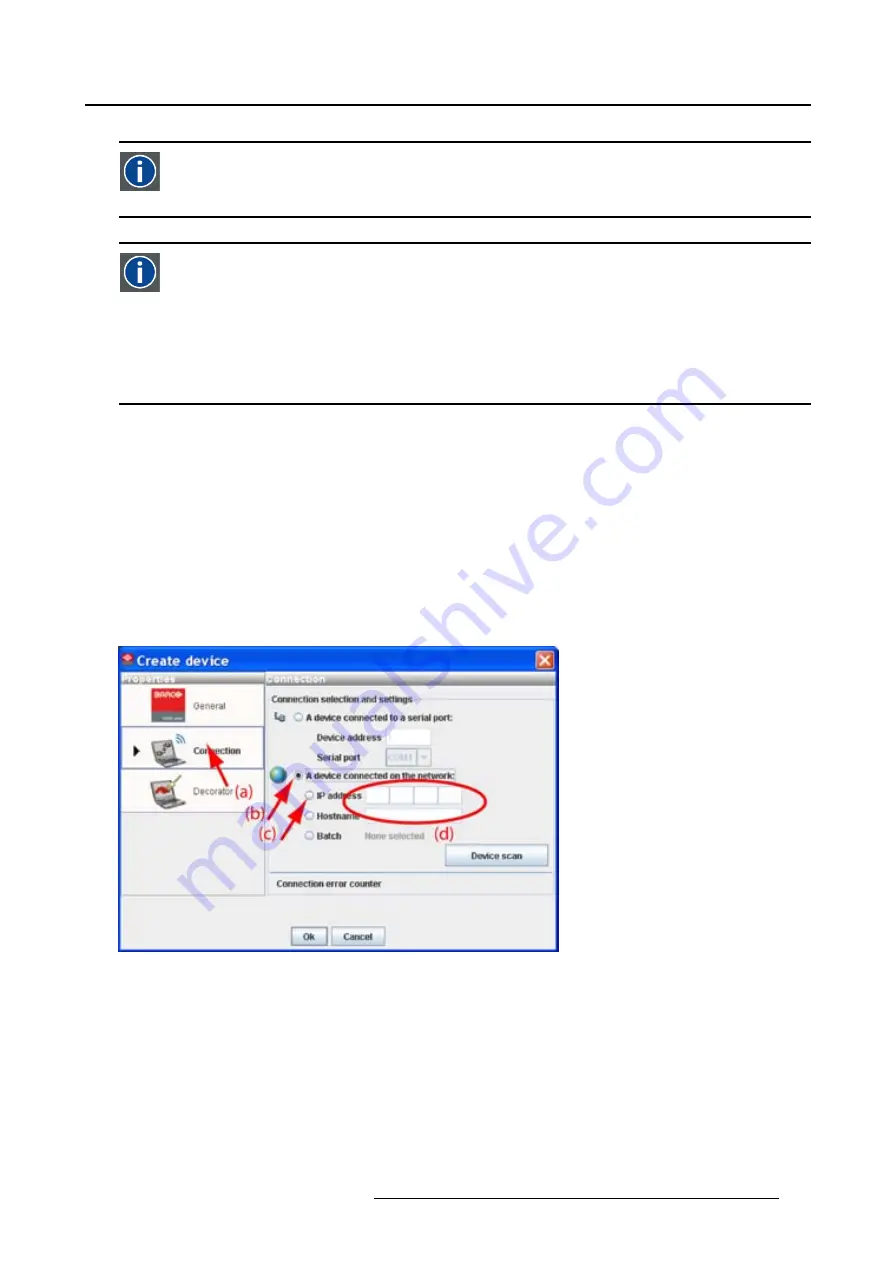
5. Configurator
Host name
This is the name that will be returned, along with the IP address in response to the UDP broad-
cast query for projectors/touch panels.
DNS server
Computers, Projectors, Touch panels connected to a network are referenced by their IP ad-
dress. The only problem is that remembering IP addresses is not easy. If you need to use
hundreds of addresses then it will become impossible to remember them. This is why domain
names are created. Internet names (domain and host names) are just aliases to these IP ad-
dresses. When you use an Internet address it is automatically translated to an IP address. In
fact a program or device that translates those Internet names to IP addresses is called a DNS
Server.
Via entering an IP address
1. Select the
Connection
properties tab (a). (image 5-8)
The right pane changes to the connection setup page.
2. Click on the radio button next to
A projector connected on the network
to select the Ethernet connection
(b).
3. Click on the radio button in front of
IP address
(c).
4. Enter the IP address (d).
Note:
An address contains 4 octets with a maximum value of 255.
5. Click
OK
to make the connection.
Image 5-8
Make connection via entering IP address
Via entering a host name
1. Select the
Connection
properties tab (a). (image 5-9)
The right pane changes to the connection setup page.
2. Click on the radio button next to
A projector connected on the network
to select the Ethernet connection
(b).
3. Click on the radio button in front of
Host name
(c).
4. Click in the input
fi
eld and enter the host name (d).
R59770513 RLM W-SERIES 28/07/2010
51
Содержание RLM W Series
Страница 1: ...RLM W series Reference manual R59770513 01 28 07 2010 ...
Страница 4: ......
Страница 8: ...Table of contents 4 R59770513 RLM W SERIES 28 07 2010 ...
Страница 36: ...3 Menus Image 3 15 Clear short cut on snapshot 32 R59770513 RLM W SERIES 28 07 2010 ...
Страница 46: ...4 Preferences Image 4 13 Selecting a workspace 42 R59770513 RLM W SERIES 28 07 2010 ...
Страница 67: ...5 Configurator Image 5 21 Multi selection of projectors R59770513 RLM W SERIES 28 07 2010 63 ...
Страница 68: ...5 Configurator 64 R59770513 RLM W SERIES 28 07 2010 ...
Страница 77: ...6 General projector settings Image 6 8 Restore factory defaults R59770513 RLM W SERIES 28 07 2010 73 ...
Страница 78: ...6 General projector settings 74 R59770513 RLM W SERIES 28 07 2010 ...
Страница 97: ...8 Adjustments Image 8 15 Input balance R59770513 RLM W SERIES 28 07 2010 93 ...
Страница 98: ...8 Adjustments 94 R59770513 RLM W SERIES 28 07 2010 ...
Страница 104: ...10 Installation 100 R59770513 RLM W SERIES 28 07 2010 ...
Страница 106: ...11 Communication 102 R59770513 RLM W SERIES 28 07 2010 ...
Страница 111: ...12 Warping Image 12 5 Normal warping rotation R59770513 RLM W SERIES 28 07 2010 107 ...
Страница 146: ...12 Warping Image 12 56 Color value via HSB Image 12 57 Color value via RGB 142 R59770513 RLM W SERIES 28 07 2010 ...
Страница 150: ...Index 146 R59770513 RLM W SERIES 28 07 2010 ...






























