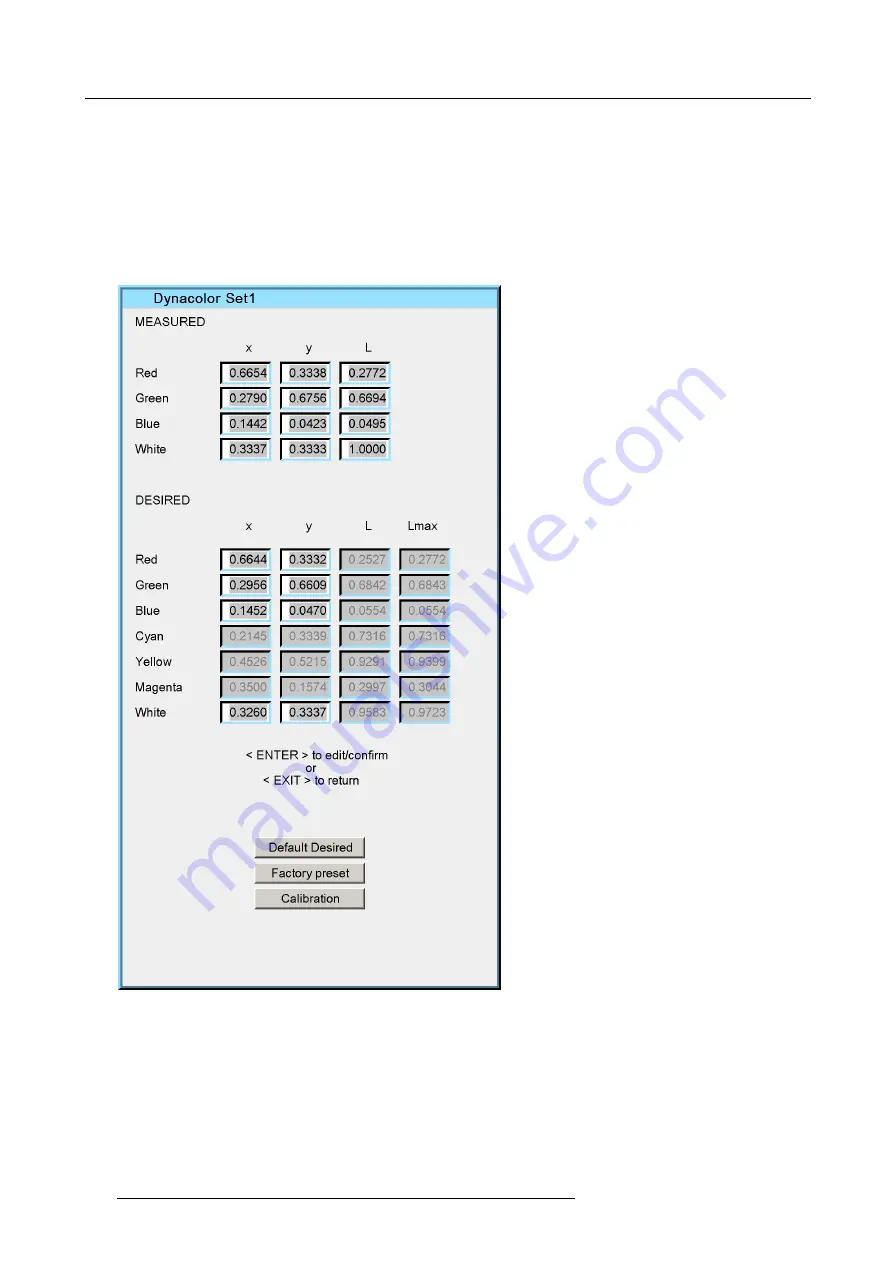
7. Advanced
10.Fill in the measured x and y and coordinates and the Y value
Note:
the Y value will be transformed in a L value by the projector
11.Press
Proceed
A Green test pattern is displayed
12.Proceed in the same way for Green, Blue and White as for the Red color
13.The values are
fi
nally updated in the measured values of the Dynacolor dialog box.
14.Press
Default desired
to copy the measured values for Red, Green, Blue and White and to calculate the secondary colors Cyan,
Yellow and Magenta.
Image 7-136
How to calibrate Dynacolor for projector 2
1. Proceed in the same way as for projector 1
The values will slightly differ form the ones of the
fi
rst projector.
128
R59770198 BARCO SIM 7D 13/02/2013
Содержание R92112071
Страница 1: ...Barco SIM 7D User Guide R92112071 R92112072 R92112073 R59770198 10 13 02 2013 ...
Страница 8: ...Table of contents 4 R59770198 BARCO SIM 7D 13 02 2013 ...
Страница 10: ...1 Introduction 6 R59770198 BARCO SIM 7D 13 02 2013 ...
Страница 14: ...2 Packaging 10 R59770198 BARCO SIM 7D 13 02 2013 ...
Страница 39: ...4 Installation Image 4 40 Location of the IR receivers R59770198 BARCO SIM 7D 13 02 2013 35 ...
Страница 40: ...4 Installation 36 R59770198 BARCO SIM 7D 13 02 2013 ...
Страница 54: ...5 Setup 50 R59770198 BARCO SIM 7D 13 02 2013 ...
Страница 80: ...7 Advanced Image 7 41 Image 7 42 Image 7 43 76 R59770198 BARCO SIM 7D 13 02 2013 ...
Страница 108: ...7 Advanced Image 7 95 Image 7 96 Image 7 97 Image 7 98 104 R59770198 BARCO SIM 7D 13 02 2013 ...
Страница 154: ...7 Advanced 150 R59770198 BARCO SIM 7D 13 02 2013 ...
Страница 174: ...B GLD alignment 170 R59770198 BARCO SIM 7D 13 02 2013 ...
Страница 176: ...Glossary 172 R59770198 BARCO SIM 7D 13 02 2013 ...
Страница 182: ...List of tables 178 R59770198 BARCO SIM 7D 13 02 2013 ...
















































