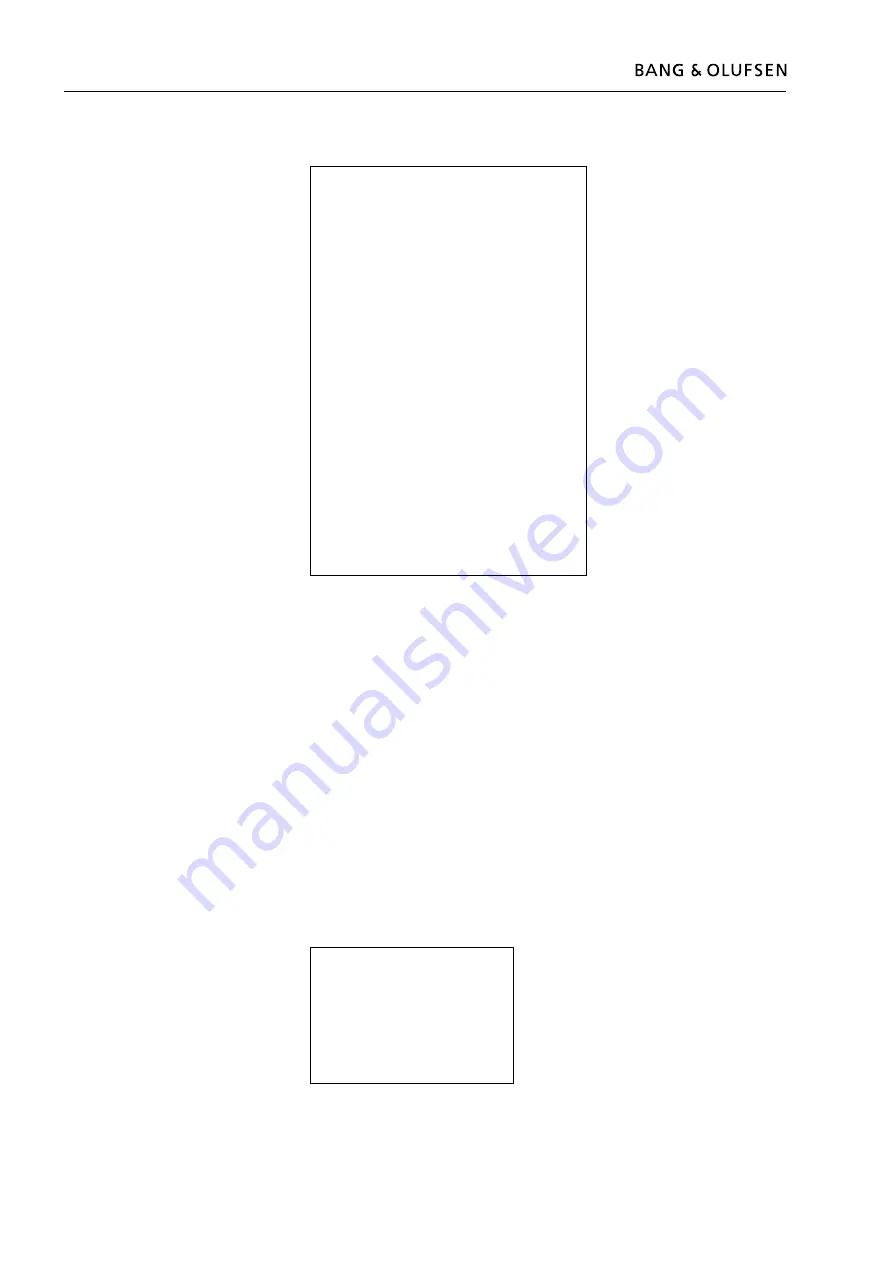
5.6 Service Mode, English
Monitor information
Monitor information menu, press
1
- Software version number
61IC5 (STB-C) TABLE indicates the version of the STB-C conversion codes.
Option
Option 0 = The IR reciever of the TV is disconnected.
Option 1 = The TV and the Audio system (BeoLink system) are placed in the same
room.
Option 2 = The TV and the Audio system (BeoLink system) are placed in different
rooms.
Important!
When replacing the electrical chassis including PCB6 Main microcomputer, to
avoid loss of data the old EEPROM 6IC6 must be moved to the new PCB6.
If error codes occurs, please write them down and let them follow the faulty part
for repair. After that clear the error codes. This is done by pressing
GO
in the
Monitor information menu.
Service counters
On/Off (times
★
10) shows how many times the TV has been switched off to
stand-by mode. The number is given in full tens. If the number exceeds four digits,
the four least signifi cant digits are shown (e.g. 12834 is shown as 2834).
The other counters in the menu are shown in full days.
Monitor
information
06
IC3 (AP)
: SW 6.0
06
IC2 (IOP)
: SW 20.0
61
IC5 (STB-C) : SW
3.1
61
IC5 (STB-C) : TABLE
1.6
32
IC607 (AC3)
: SW
0.75d
EEPROM
ver.
004
Type
no.
8800
Item
no.
1838832
Serial
no.
12345678
Master
code
Stored
Option
1
Clock
error
.... .....
Last TV error
....
.....
.... .....
.... .....
.... .....
.... .....
Last ML/SL error
..
Monitor service counters
Stand-by
(days)
0000
Audio mode (days)
0000
Video mode (days)
0000
On/Off
(times
★
10) 0000
Содержание BeoVision 5
Страница 1: ...BeoVision 5 Type 890X Service Center repair guide English German French Italian Spanish...
Страница 14: ...3 1 Wiring diagram Wiring diagram 3 1 3 1 Wiring diagram...
Страница 27: ...4 13 List of available parts...
Страница 112: ...6 21 Illustrations Illustrations 6 21 6 21 8 A 3P428 10 C...
Страница 117: ...6 26 Assembling the service stand Assembling the service stand 6 26 6 26 40 41 42 43 44...






























