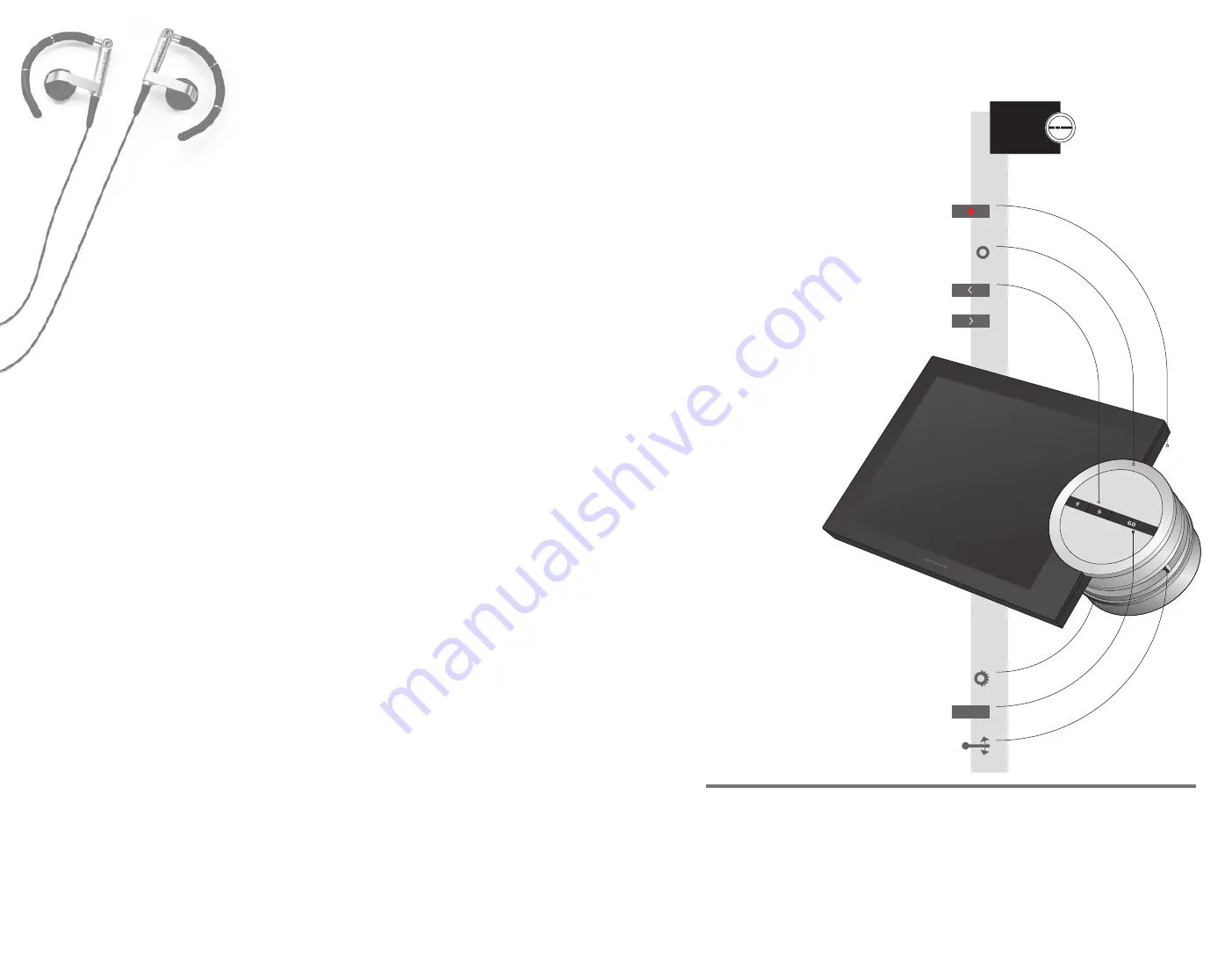
GO
This Guide contains information about the daily use of your Bang &
Olufsen product. Your retailer must deliver, install and set up your
product.
In order to use BeoSound 5, it must be connected to the BeoMaster.
How to use the dedicated software is described in the Guide in PDF
format, supplied with the BeoPlayer software.
The needs of the user are considered carefully when designing and
developing Bang & Olufsen products. Therefore, please take the time
to tell us about your experience with your product.
To contact us, visit our website on …
www.bang-olufsen.com
or write to:
Bang & Olufsen a/s
BeoCare
Peter Bangs Vej 15
DK–7600 Struer
or fax:
Bang & Olufsen
BeoCare
+45 9785 3911 (fax)
Dear Customer
3509874
0807
Technical specifications, features and the use
thereof are subject to change without notice.
How to use your BeoSound 5
The music system is designed for close-up
operation.
Useful hints
Scrolling
Sorting
Left and right
buttons
There is no wrap-around at the end of a music collection.
The sorting is automatic and cannot be selected by the user.
Once you have highlighted an item or menu with the wheel, use < or GO to select or go to
a sub-menu. However, if you leave a ‘Settings’ menu using > you leave without storing.
Scroll lists of contents or browse menus
Move between views
Enter sub-menu, select item or go to previous
track or station
Play or pause track, add track to play queue, seed
MOTS or bring up sub-menus
Switch your music system to standby
Turn to adjust volume
Return from sub-menu or go to next track or
station


















