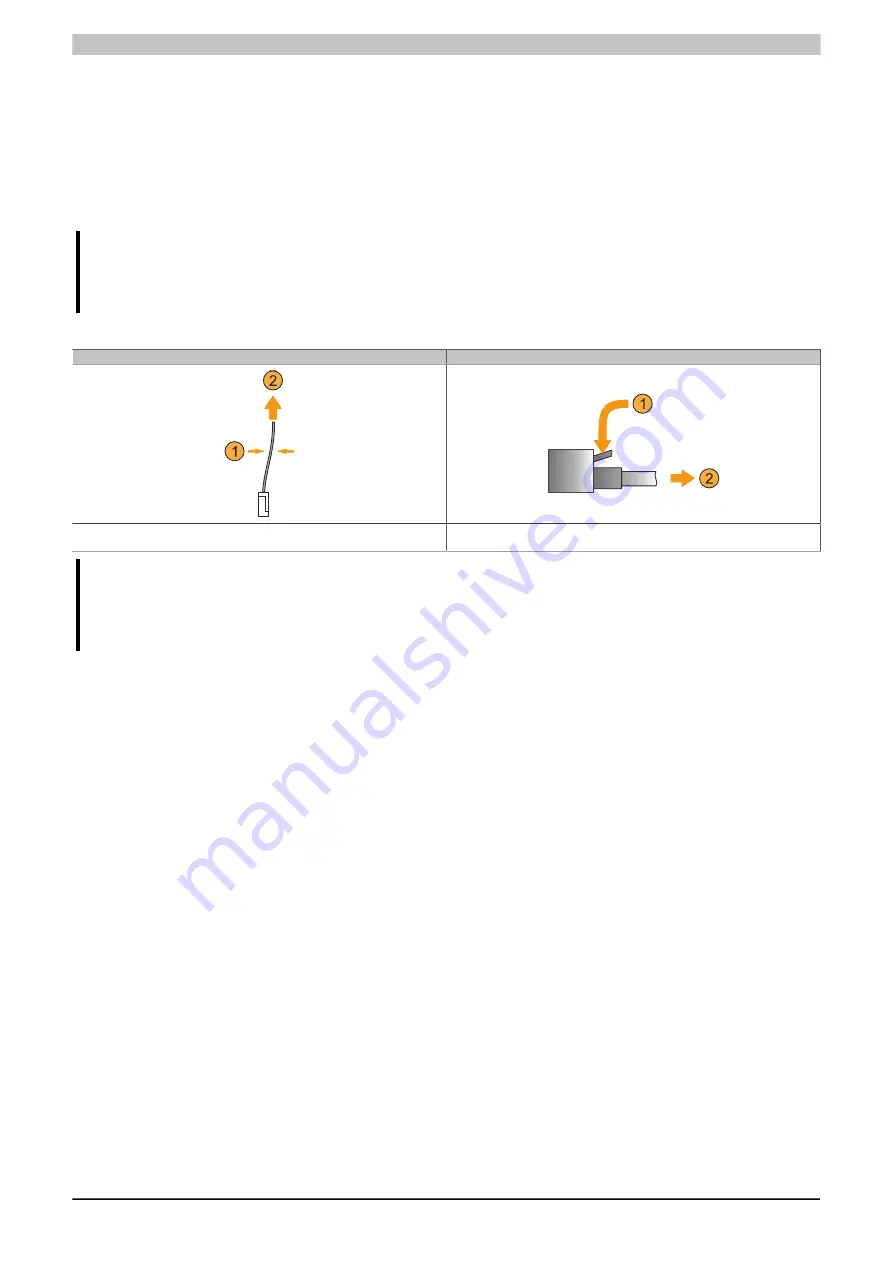
Commissioning
40
Mobile Panel 7200 User's manual V 1.01
3.4 Installing cables in the attachment shaft
This section contains details about wiring the MP7200.
Accessing the device connections is only possible when the cover plate of the attachment shaft is open. The
procedure is described in section
"Cable installation" on page 38
Connecting:
When connecting the main connector and RJ45 connector, it is important to make sure that they engage correctly.
Warning!
The MP7200 stop and enable functions must be checked before it is put back into operation.
The stop and enable functionalities must be checked before commissioning the machine/system.
Disconnecting:
Main connector
RJ45 connector
The main connector is held with the hand or fingers on the wires
(1)
and dis-
connected
(2)
. It is not permitted to use pointed or sharp objects.
The locking mechanism of the RJ45 connector must be released
(1)
before the
connector is disconnected
(2)
.
Caution!
If an attachment cable is removed, the locking mechanism of the RJ45 connector should be secured
with adhesive tape. Otherwise, the locking mechanism can break off when the cable is removed from
the cable grommet.
3.4.1 Notes about compliance with the degree of protection
The following points must be observed to ensure that the degree of protection is maintained for the MP7200.
•
The gaskets of the device are not permitted to be contaminated or damaged. If necessary, clean or replace
the gaskets with suitable cleaning agents.
•
Cables are not permitted to be pinched. This can result in damage to the cable as well as loss of leak
tightness.
•
All screws on the device must be installed and tightened. Otherwise, the device cannot be completely
sealed. This must also be observed when the unit is not in operation or during storage and transport.
















































