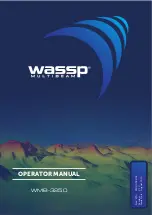Selecting the device provides additional detail. The Network Name
and the Network Key can be edited for security, and Channel can be
changed if the connection to the unit is compromised due to
interference by another RF device transmitting in the same
frequency band. Restore defaults returns the unit to factory settings.
Advanced
Tools are available within the software to assist in fault-finding and
setting up the wireless network.
Iperf
Iperf is a commonly used network performance tool. It is provided
for testing wireless network performance around the vessel so weak
spots or problem areas can be identified. The application must be
installed on and run from a tablet device.
The Vulcan must be running Iperf server before initiating the test
from the tablet. On exiting the page, Iperf automatically stops
running.
DHCP Probe
The wireless module contains a DHCP server that allocates IP
addresses for all the MFDs, and Echosounder in a network. If
integrating with other devices, such as a 3G modem or satellite
phone, other devices in the network may also be acting as DHCP
servers. To make it easy to find all DHCP servers on a network,
dhcp_probe may be run from the Vulcan. Only one DHCP device
may be operational on the same network at a time. If a second
50
Software Setup
| Vulcan Series Installation Manual
Содержание Vulcan Series
Страница 1: ...ENGLISH VulcanSeries Installation Manual bandg com...
Страница 2: ......
Страница 8: ...8 Preface Vulcan Series Installation Manual...
Страница 64: ...988 11099 001 0980...