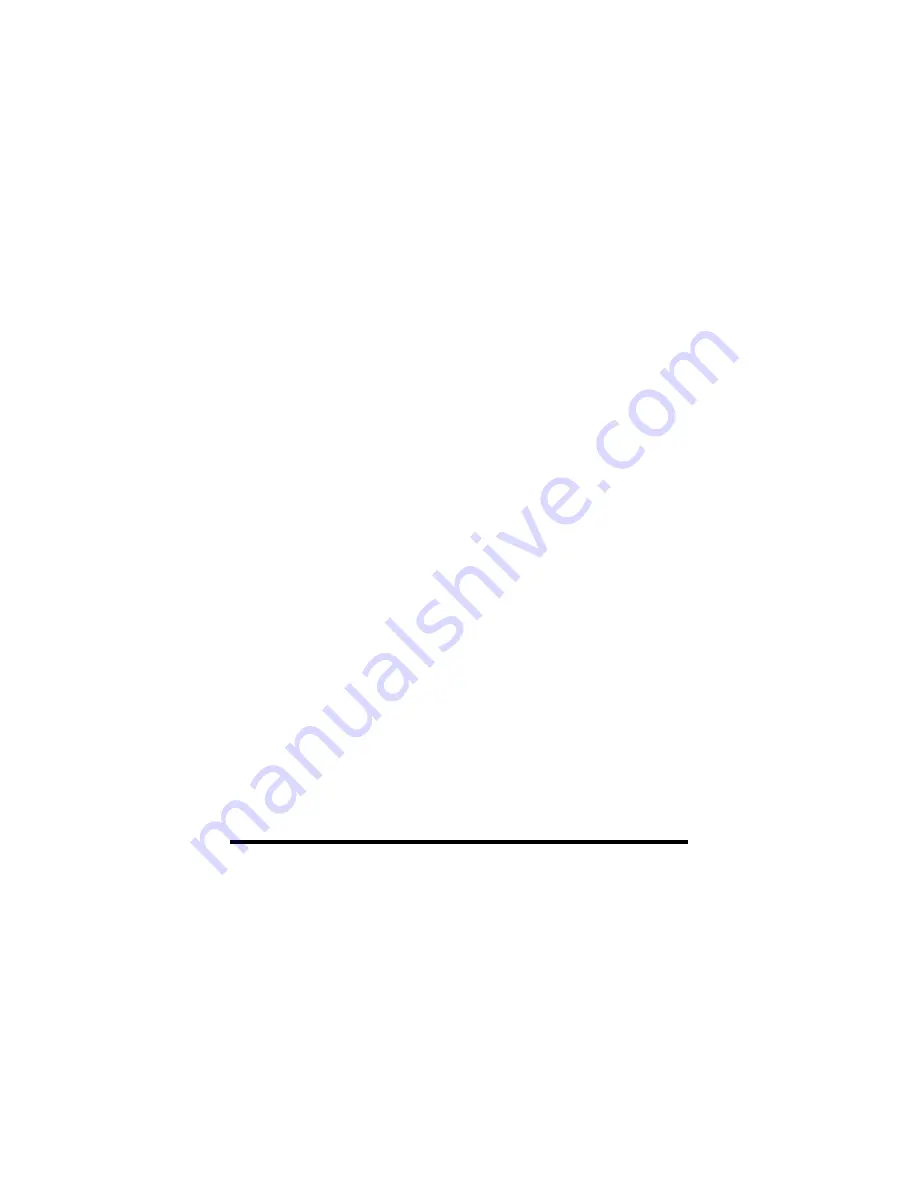
28
232XSSD43800 Manual
B&B Electronics -- PO Box 1040 -- Ottawa, IL 61350
PH (815) 433-5100 -- FAX (815) 433-5104
Example 1:
To turn on port "C" of the 232XSSD4 you would type XSSTSR
XC0 at the command line and press the ENTER key.
Example 2:
To turn on port "A" of a 232PE set to address 9 you would type
XSSTSR XA9 at the command line and press the ENTER key.
Before a smart switch port is selected, a check is made to
determine if the communication port of the computer is busy
transmitting. If the communication port is busy a tone will be
generated to notify you that the port is busy and that a port selection
cannot be made.
CAUTION: If the software package you are using for
transmission is running at a fast baud rate (115200), the
XSSTSR may not detect the Smart Switch port as busy and the
transmission could be interrupted.
The XSSTSR does not detect when the 232XSSD4 port is
receiving data. Therefore, if data is being received, the Smart Switch
port may still be changed.
Uninstalling the TSR
The XSSTSR may be un-installed easily by typing XSSTSR -
and pressing the ENTER key. In some cases the XSSTSR will not
un-install. This may be caused by another terminate and stay
resident (TSR) being installed after it. To un-install the XSSTSR
when this occurs, the other TSR must first be un-installed, and then
the XSSTSR can be un-installed normally.






















