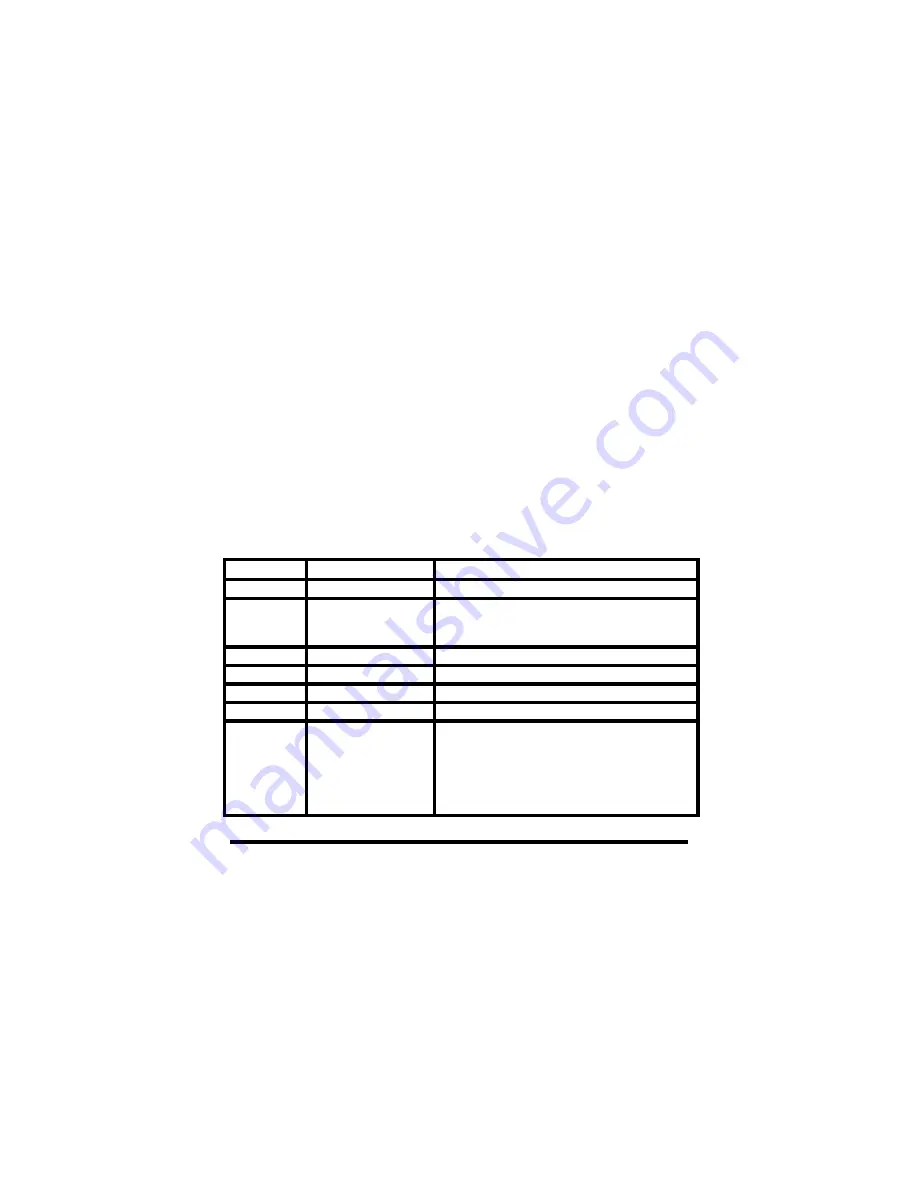
232XSSD43800 Manual
23
B&B Electronics -- PO Box 1040 -- Ottawa, IL 61350
PH (815) 433-5100 -- FAX (815) 433-5104
Enter Hot Key Sequence
( 1 = <Lft Shift><Alt><A|B|C|D|E|F|G|H|N>
2 = <Rht Shift><Alt><A|B|C|D|E|F|G|H|N>
3 = <Lft Shift><Alt><1|2|3|4|5|6|7|8|N>
4 = <Rht Shift><Alt><1|2|3|4|5|6|7|8|N>
5 = <CTRL><ALT><A|B|C|D|E|F|G|H|N>
6 =<CTRL><ALT><1|2|3|4|5|6|7|8|N>)[1]:
At this point, a file called GO.BAT will be created.
•
Type GO and press the ENTER key.
Once the GO.BAT file is created, every time you wish to begin
the XSSTSR all that you need to do is type GO and press the
ENTER key. If you need to change any of the settings of the
XSSTSR simply run the SETUP.EXE program again to create a new
GO.BAT file.
2) XSSTSR.COM Method
The XSSTSR.COM method requires the same parameters (for
descriptions refer to the Parameters section) as the SETUP.EXE
method, except that they are all specified through the command line.
Each of these parameters begins with a command symbol followed
by an option as defined in the following table.
Command
Description
Options
A or a
Port Address
Hexadecimal Address (0 - FFFFh)
B or b
Baud Rate
1 = 150 2 = 300 3 = 600
4 = 1200 5 = 2400 6 = 4800
7 = 9600 8 = 19200 9 = 38400
D or d
Number of Data Bits
7 = 7 Data Bits 8 = 8 Data Bits
P or p
Parity
0 = No 1 = Odd 2 = Even
U or u
User Defined Char.
Decimal (0 - 255)
C or c
Command String
0 = 3 Character 1 = 4 Character
H or h
Hot Key
1 = <Left Shift><ALT><A|B|C|D|E|F|G|H|N>
2 = <Right Shift><ALT><A|B|C|D|E|F|G|H|N>
3 = <Left Shift><ALT><1|2|3|4|5|6|7|8|N>
4 = <Right Shift><ALT><1|2|3|4|5|6|7|8|N>
5 = <CTRL><ALT><A|B|C|D|E|F|G|H|N>
6 = <CTRL><ALT><1|2|3|4|5|6|7|8|N>



























