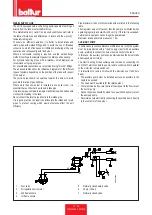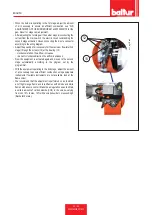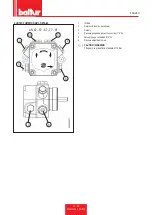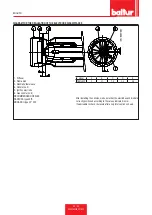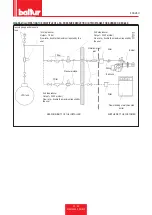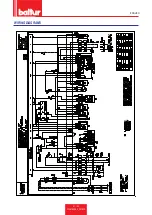ENGLISH
29 / 42
0006160060_201802
CONTROL AND COMMAND EQUIPMENT LME...
OPERATION.
RED
YELLOW
GREEN
The reset button «EK...» is the main element to access all diagnostic functions
(activation and deactivation), and serves to unlock the command and control
device.
Both «LED» and «EK...» are positioned under the transparent button. Pressing this button, you can reset the control box.
Possibility of two diagnostic functions:
1. Visual indication directly on the reset button: operation and diagnostics of device status.
2. Diagnostics with interface: in this case the OCI400 connecting cable is necessary and it can be connected to a PC with ACS400 software, or
to gas analysers of different manufacturers
VISUAL INDICATION.
During operation, the command and control equipment phase is indicated on the reset button. The table lists all colour sequences and their
meaning. To activate the diagnostics function, hold the reset button down for at least 3 seconds. A quick red flashing indicates that the function
is active. Likewise, hold the reset button down for at least 3 seconds to deactivate the function (the switching will be indicated with a flashing
yellow light).
EK
xxxxxxxx
xxxxxxxx
xxxxxxxx
xxxxxxxx
xxxxxxxx
xxxxxxxx
> 3 s
7101z03e0305
Operating position
PC interface/diagnostic
analyser
Colour code table
Diagnostics
Operating position
COMMAND AND CONTROL DEVICE STATUS INDICATION.
Condition
Colour sequence
Colours
Waiting conditions TW, other intermediate statuses
. . . . . . . .
No light
Ignition phase
Intermittent yellow
Correct operation, current strength of flame detector above the minimum
allowed
Green
Incorrect operation, current strength of flame detector below the minimum
allowed
Intermittent green
Decrease in power supply voltage
Alternating Yellow
and Red
Burner in lock condition
Red
Fault indication (see colour legend)
Intermittent red
Extraneous light upon burner start-up
Alternating Green
and Red
Quick flashing for diagnostics
Quick flashing red
NO LIGHT.
RED. YELLOW.
GREEN.
Содержание 56470010
Страница 2: ......
Страница 4: ...ITALIANO 2 42 0006160060_201802 ITALIANO Schemi elettrici 41 ...
Страница 43: ...ITALIANO 41 42 0006160060_201802 SCHEMI ELETTRICI ...
Страница 46: ...ENGLISH 2 42 0006160060_201802 ENGLISH Wiring diagrams 41 ...
Страница 85: ...ENGLISH 41 42 0006160060_201802 WIRING DIAGRAMS ...
Страница 87: ......