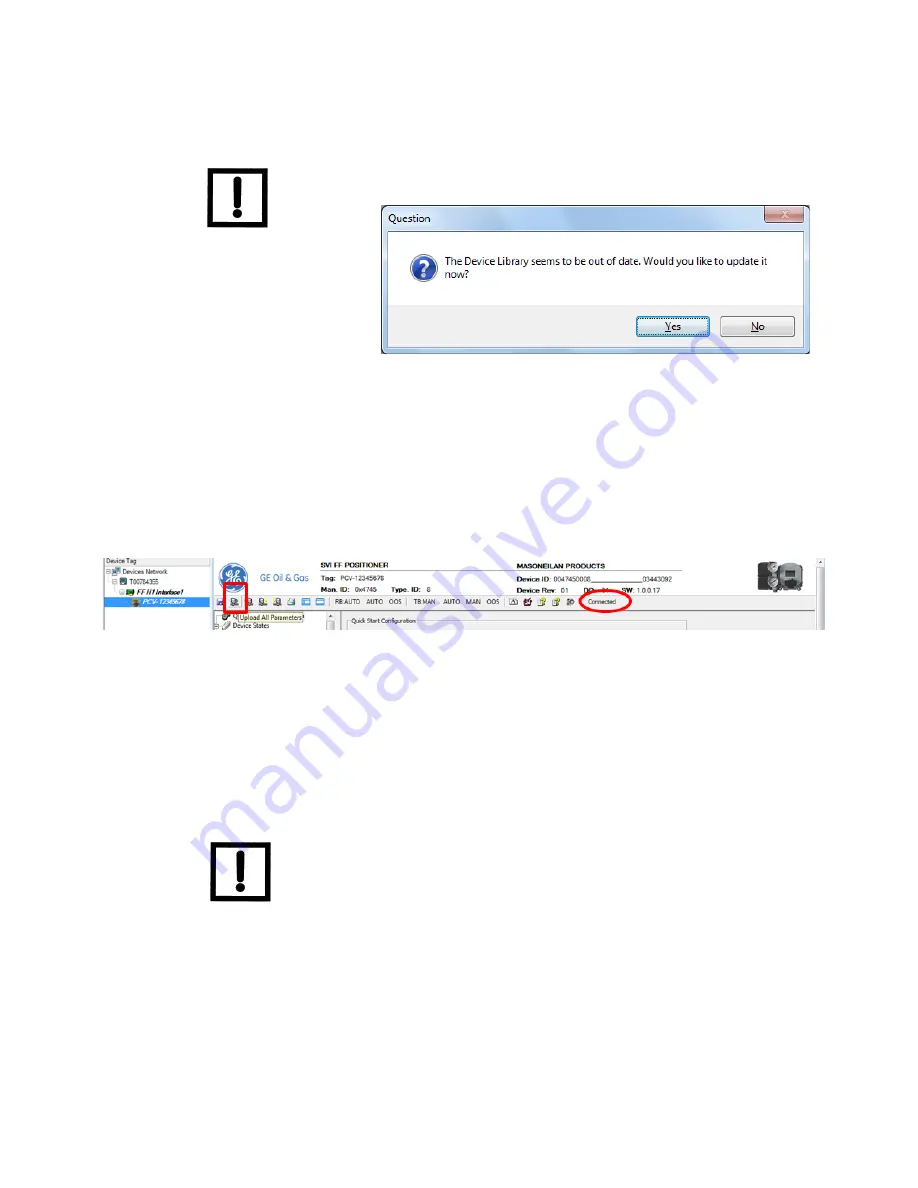
© 2019 Baker Hughes, a GE company, LLC. All rights reserved.
10
|
BHGE
18. Check that the SVI FF is connected (see red oval in Figure 8).
Figure 8 Connected
If not it does not connect, correct the address using the address on the DTM screen.
Disconnect and then reconnect.
A dialog appears asking whether to upload all parameters.
19. Click
Yes.
If the dialog does not appear, click
Upload All Parameters
icon (see red box in
Figure 8).
If you have updated the FF DTM software, a dialog appears when you
open ValVue 3:
Click:
Yes
and the library is updated.
No
and you need to manually updated from the DTM Library Management dia-
log to access any new functionality.
SVI II FF DTM version 1.30 or later. For earlier versions continue with
manual DTM Library update (step 19).
Upload means to pull data from the SVI FF and load data into DTM
onto the PC. Download puts data from the DTM into the SVI FF.
NOTE
NOTE
Содержание Masoneilan SVI FF
Страница 20: ...This page intentionally left blank...
Страница 21: ......





























