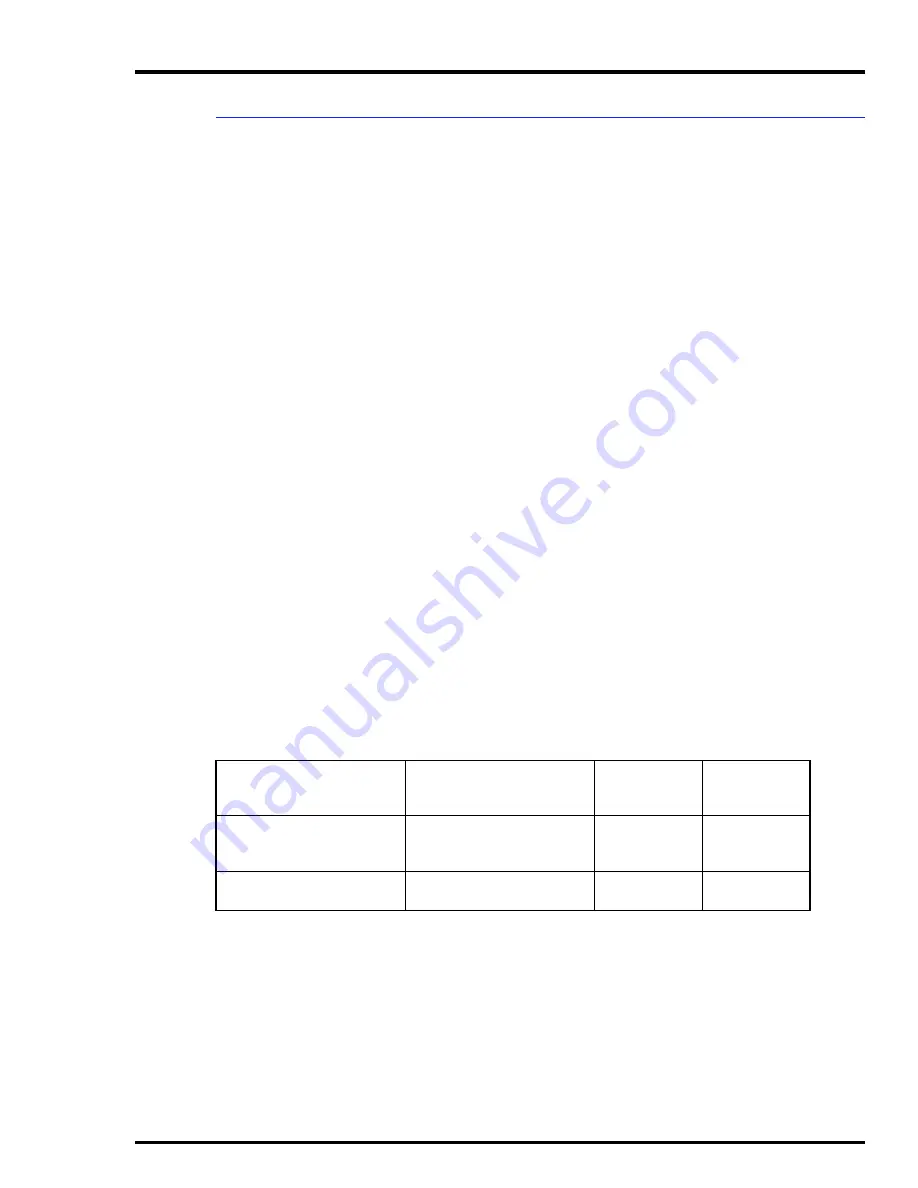
INSTALLATION
CABLE INSTALLATION
I-E96-417A
2 - 5
Communication Cable
The RS-232-C cable connects the serial interface termination
unit to the computer, modem or diagnostic terminal. Table
contains information about the connector assignments and
length restrictions of the RS-232-C cable. The RS-232-C cable
routes the handshaking signals and data being transferred
between data terminal equipment (DTE) or data communica-
tion equipment (DCE) and the SIM module. Figure
shows
the RS-232-C cable wiring requirements for use with DTE and
DCE devices. When using a null modem to set up the serial
module to interface to a DCE device, refer to the appendices for
the proper handshaking signal jumper settings of each mod-
ule. Refer to the product instruction of a particular module for
detailed installation information. To install the RS-232-C
cable:
NOTE:
Make sure power to the device being connected to the serial
interface termination unit is OFF before installing the RS-232-C
cable.
1. Connect the RS-232-C cable to the termination unit at P2
(port one) or P3 (port two).
2. The other end of the cable connected to P3 (port two) con-
nects to a computer or modem.
3. The other end of the cable connected to P2 (port one) con-
nects to a diagnostic terminal.
4. Attach a 14 AWG wire from the DC common bus bar at the
bottom of the cabinet to the E1 terminal of the TCU termina-
tion unit.
Table 2-1. TCU Cable Applications
Nomenclature/
Description
Application
NTCU01
Connector
Maximum
Length Meters
(Feet)
NKTU01 (PVC jacket)
NKTU11 (non-PVC jacket)
termination cable
Connects the TCU
termination unit to the SIM or
SPM module
P1
30 (100)
HCBL01/RS-232-C cable
Connects DCE and DTE
devices to the termination unit
P2 and P3
15.2 (50)
1
NOTE: 1. The specified maximum length only applies to the HCBL01 cable in particular. The performance of the serial modules
do not place a restriction on the maximum length of the RS-232-C cable. Follow industry-wide accepted RS-232-C practices and
rules when selecting a suitable RS-232-C cable for your system.















































