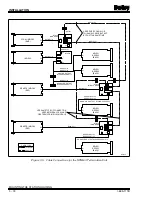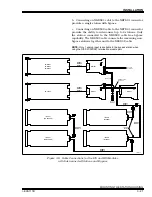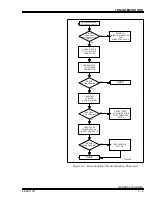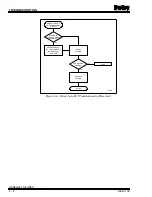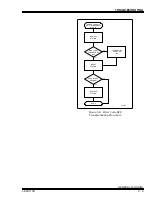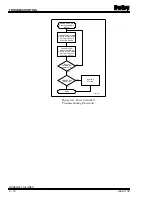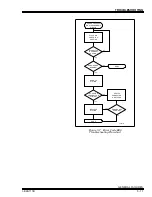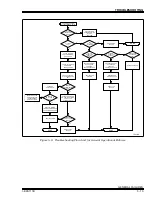OPERATING PROCEDURES
STATION START-UP AND OPERATION
4 - 8
I-E96-117B
®
2. When the CO and DO are approximately the same value,
place the manual override switch in the manual (
M
) position
shows the location of the manual override switch).
Once the station transfers to manual override, the station exits
the stand-alone mode.
3. The DO from the station is now the active control signal to
the process. Raise or lower the DO through the control output
raise/lower pushbutton on the station faceplate. The station is
locked into manual override.
To exit manual override, place the manual override switch in
the auto (
A
) position. The station transfers to bypass opera-
tional mode until it establishes communication with the mod-
ule. When the module establishes communication with the
station, it forces the station to remain in bypass mode or enter
normal operation.
Normal Operation
The operator has direct input into the process when the station
is in manual basic, auto basic, ratio or bypass/manual over-
ride mode of operation. In manual basic operation, the opera-
tor sets the control output from the station. The module reads
the value of the control output the operator sets with the
OUT
raise/lower pushbutton and sends that value to the CIS mod-
ule. The adjustment of set point has no effect on the process
until it is in auto mode.
NOTE: Enabling control output or set point tracking via function
code 80 disables the related set of pushbuttons.
In auto basic operation, the operator sets the set point from the
station with the
SET
raise/lower pushbutton. The module
reads the value of set point from the station and adjusts the
control output of the CIS module according to the control algo-
rithm. When the station is operating as a ratio station, the
operator can set the ratio index from the station with the
SET
raise/lower pushbutton. The set point bar graph displays the
value of the set point that the operator enters via the
SET
pushbuttons. The
SET
pushbuttons have no effect when the
station is operating as a cascade station (the control algorithm
internally generates the set point). The station displays the
value of the set point that the module generates and sends to
the station while it is in cascade.
Changing Control Strategies in Normal Operation
The operator can select any control strategy (basic, cascade or
ratio) from the
AUTO
pushbutton. Pressing the
AUTO
push-
button transfers the station between available control strate-
gies. For example, the station is typically defined to enter
normal mode of operation in basic/manual. When the
AUTO