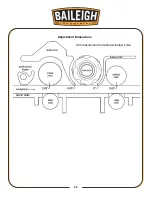34
34
Feed Restriction
This is caused either by the table rollers being set too low for roughing operations or from a low
pressure bar. About 90 percent of the time, the pressure bar is too low. As the sharp edge of the
knife inserts wear, you must compensate for this wear by slightly raising the pressure bar an
equal amount on each side. Your first indication of knife wear is hesitation in feed of the material
through the machine after it leaves the corrugated infeed roller on its way out of the machine.
Disconnect machine from power and adjust the pressure bar accordingly. The material will free
up and feed through smoothly when the planer is restarted.
Feed restriction can also occur due to pitch buildup on the table. Be sure the table surface is
clean. Dusting the surface with talc occasionally will aid in smoother feeding and help prevent
pitch buildup.
Clip Marks
If clip marks occur 6
” (152mm) in from each end of the
board, the pressure bar is too high. Turn both right
and left hand adjusting screws the same amount, 1/4
turn clockwise or less, and take another 1/16
” (1.59mm)
deep cut. Re-examine the board.
Continue the operate-adjust procedure until the clip marks disappear. Should the board fail to
feed through, back off slightly on both adjusting screws until feeding is smooth and the
imperfections do not re-appear. Lock the pressure bar adjusting screws with the jam nuts
provided.
Chatter
Chatter marks usually appear on thin material. Even at
their lowest point, the table rollers are too high to
handle thin material. Solve the problem by either using
a slave board or making an auxiliary table out of
Formica countertop material with cleating at each end
of the table to keep it stationary over the planer table.
CAUTION:
Never attempt pressure bar adjustment while the machine is
connected to power.
Содержание IP-2008-HD
Страница 28: ...25 25 All measurements are shown below knife Adjustment Dimensions...
Страница 42: ...39 39 6 Loosen Nut on motor bracket 7 Remove belt 8 Remove cutterhead pulley...
Страница 46: ...43 43...
Страница 50: ...47 47 PARTS DIAGRAM...
Страница 51: ...48 48...
Страница 52: ...49 49...
Страница 53: ...50 50...
Страница 54: ...51 51...