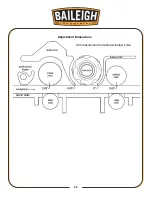19
19
OPERATING CONTROLS
Emergency Stop (A): There are two emergency stops.
One located on the front (material in feed) left of the
planer and the other is located on the rear (material
out feed) right of the planer. Press either or both
emergency stop buttons to stop the machine. Twist the
cap 1/4 turn to release and reset the emergency stop.
Both emergency stops must be in the released
position to allow the machine to operate.
Key Switch (B): The key switch is the On/Off switch.
With power connected and the table and blade area
clear of any material or objects, to the key switch 1/4
turn clockwise
RAISING AND LOWERING TABLE
Turn the handwheel (C) clockwise to raise the table.
One revolution equals 1/16"
(.0625” [1.5875mm]).
CHANGING FEED RATE
The planer has two selectable feed speeds that feed
stock at 22 and 28 feet per minute (6.7 and 8.5mpm).
To adjust speed, move lever (D) until it clicks into
place.
When the shifter knob (D), is pushed all the way in as
shown, the feed roll speed will be 28 feet per minute.
When the shifter knob is pulled all the way out, the
feed roll speed will be 22 feet per minute. When the
shifter knob is in the center (neutral) position, the feed
rolls are disengaged and the machine will stop
feeding.
Important:
Change feed speed only while the feed system is RUNNING!
TABLE ROLLER ADJUSTMENT
Loosen the handle (E) and move the table rollers up, or down by raising, or lowering the handle.
When you reach the desired position tighten the handle.
The rollers are usually set higher when planing rough stock. When planing smooth stock the
table rollers should be set only slightly above, or flush with the table.
A
B
E
C
D
Содержание IP-2008-HD
Страница 28: ...25 25 All measurements are shown below knife Adjustment Dimensions...
Страница 42: ...39 39 6 Loosen Nut on motor bracket 7 Remove belt 8 Remove cutterhead pulley...
Страница 46: ...43 43...
Страница 50: ...47 47 PARTS DIAGRAM...
Страница 51: ...48 48...
Страница 52: ...49 49...
Страница 53: ...50 50...
Страница 54: ...51 51...