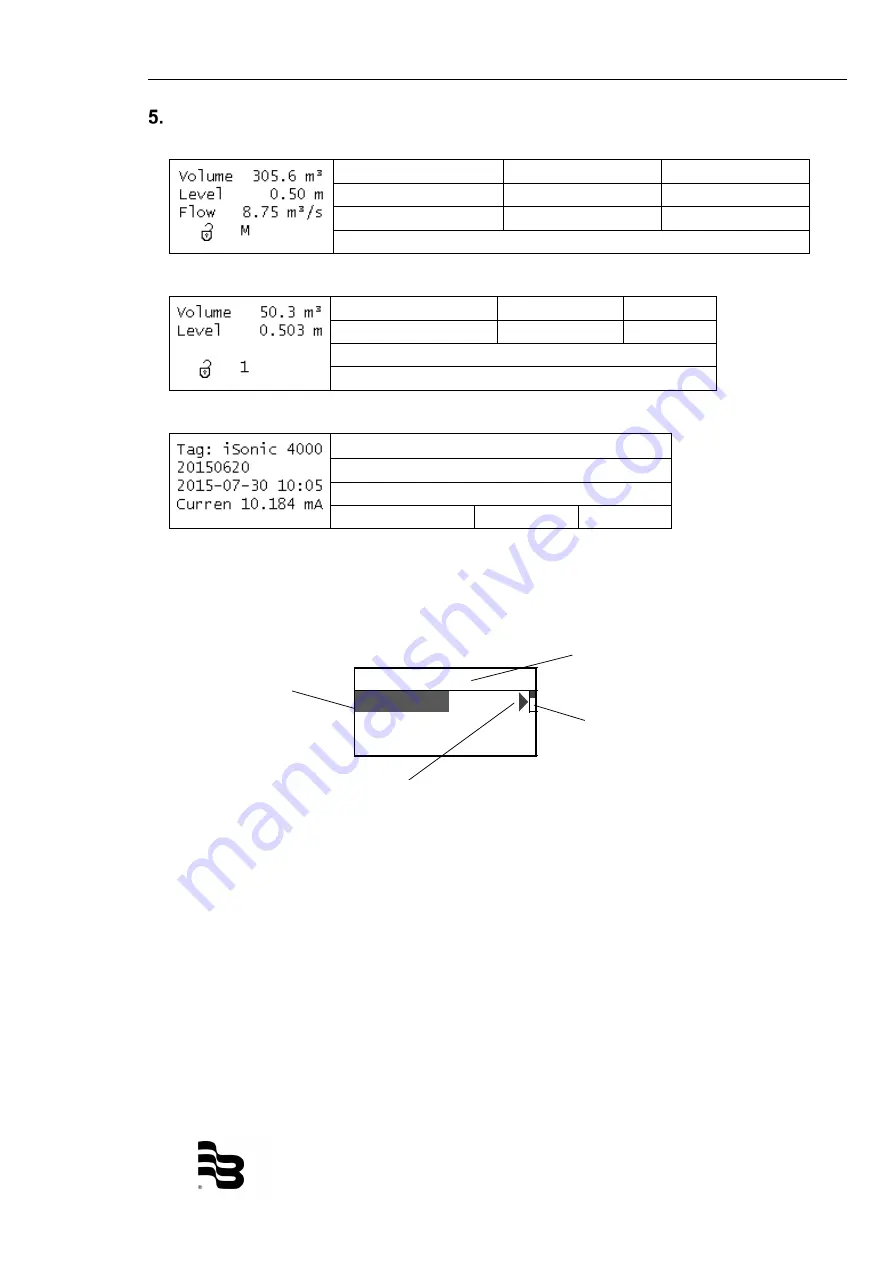
Programming
Page 10/43
UF_iS4000_BA_02_1811
Programming
First screen – open channel
Volume designation
Volume value
Volume unit
Water level designation
Water level value
Length unit
Flow designation
Volumetric flow value
Volumetric flow unit
Icons
First screen – tank
Volume designation
Volume value
Volume unit
Water level designation Water level value
Length unit
Icons
Second screen
Tag
Application version
Actual date & time
Current designation Current value Current unit
Programming is accomplished by using the three functional buttons ▲, ► and
Exit/Save.
You can move from the measuring mode to the programming mode by pressing
once the button
Exit/Save
With the ▲ button you move downwards in the list. With the ► or
Exit/Save
button
you enter the menu or you move to the next submenu. The scrollbar on the upper
right shows at what position you are in the list. Go back from a submenu to the
upper menu press
Exit/Save
.
To select parameters or values from a list in a menu point,
press key ▲ until the
requested parameter or value is displayed and confirm with key
Exit/Save.
The
current number in the list is marked by a ▪ on the left side. For example ▪
Pars.Flume2"
To change a parameter,
enter the menu by pressing the button ► and
the first
character flashes. Press the key ▲ to change the figure. Once you have changed
the desired figure, move to the next figure with the key ►. Confirm the new value
with key
Exit/Save.
*Meaning of symbols on the display
menu header
scrollbar
indication of a submenu
submenu
Meter Setup
Main Menu



























