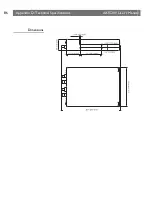Appendix D: Technical Specifications
AXIS 240 Users Manual
84
Images
Using CGI parameters, the image size can be set to a maximum size of
768 x 576 pixels. It can also be zoomed in to a size of 352 x 288 pixels.
In addition, CGI parameters for quality, rotation, mirroring, colors
etc. can be specified. For live updated images, a server push function is
available.
Resolution
The AXIS 240 supports these snapshot types:
The resultant file size depends on the AXIS 240 settings, lightning
conditions and the snapshot objects. However, objects of a uniform
shape generally require less details and consequently generate smaller
snapshot files.
Performance
A full size, full color JPEG file is updated in 0.7 seconds. Using the
server push function, up to 6 frames/second can be transmitted.
Network Connector
10baseT (RJ-45) twisted pair Ethernet.
Hardware
CPU: 32-bit RISC processor (ETRAX).
Flash PROM: 2.0 Mbyte
RAM: 8 Mbytes
Auxiliary
Input/Output
A Mini-DIN 8-pole external connector is provided for auxiliary
connections to the AXIS 240. The functionality of this connector is
fully discussed in
Appendix E - The Auxiliary IO Port
.
Modem Connector
A 9 pin D-sub connector provides the physical RS232 serial interface
to a modem for remote connection. The functionality of this
connector is fully discussed in
Appendix F - The RS232 Serial Ports
.
File types
Size in pixels
(PAL)
Generation
time
Size in pixels
(NTSC)
Generation
time
JPEG
192 x 144
0.5 sec
160 x 112
0.5 sec
JPEG
384 x 288
0.7 sec
320 x 240
0.7 sec
JPEG, BMP
768 x 576
16 sec
640 x 480
15 sec
Содержание AXIS 240
Страница 1: ......
Страница 2: ...AXIS 240 User s Manual AXIS 240 Network Camera Server User s Manual ...
Страница 11: ...Introduction AXIS 240 User s Manual 10 ...
Страница 29: ...Assigning an IP Address AXIS 240 User s Manual 28 ...
Страница 41: ...Configuring the AXIS 240 AXIS 240 User s Manual 40 ...
Страница 69: ...Section 5 Using the AXIS 240 AXIS 240 User s Manual 68 ...
Страница 75: ...Appendix A Troubleshooting AXIS 240 User s Manual 74 ...
Страница 83: ...Appendix C Updating the Software AXIS 240 User s Manual 82 ...
Страница 87: ...Appendix D Technical Specifications AXIS 240 User s Manual 86 Dimensions ...