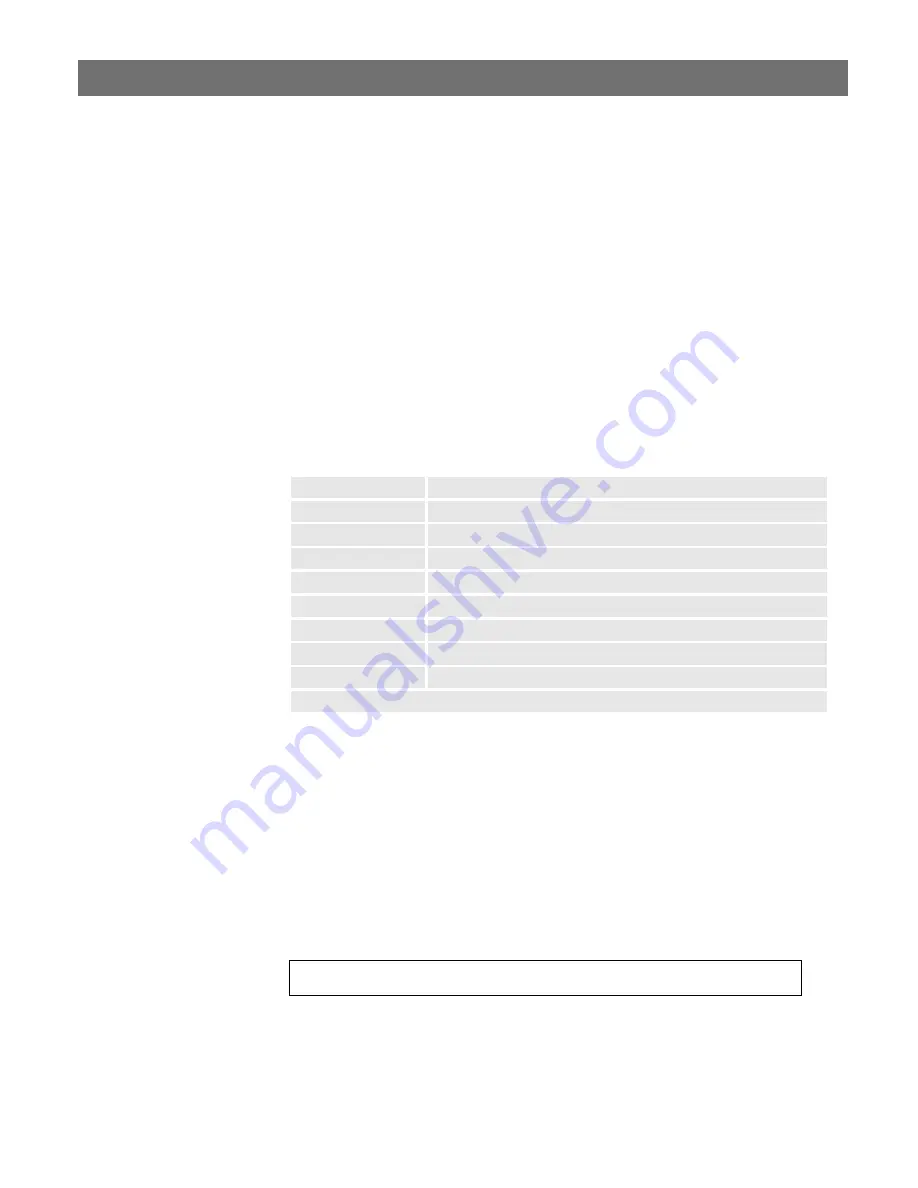
Section 5: Using the AXIS 240
AXIS 240 Users Manual
54
Input and Boot
Field
The sixth field consists of a character array. It is optional and defines
the input and boot trigger functions.
You can program the AXIS 240 to trigger at startup or on the logical
states present on the Control button and digital input ports, using the
trigger variables
BOOT
,
B
,
I1
,
I2
,
I3
and
I4
respectively. The
B
,
I1
,
I2
,
I3
and
I4
trigger variables must be proceeded by an activate
condition,
/
,
\
,
0
or
1
, to indicate when the trigger variable is
activated.
This table outlines the available trigger variables and their possible
combinations:
Note:
❏
The AXIS 240 polls the input ports every 0.2 seconds. Thus,
more rapid logical transitions will not be detected.
By combining the trigger variables using the logical AND function,
&
,
you can develop complex triggering mechanisms.
Example 1
Activate on Control button transition from high to low and Input
port 1 high.
Trigger Variable
Description
BOOT
Activate at startup.
\B
Activate after high-low logical transition of Control button.
/B
Activate after low-high logical transition of Control button.
1B
Activate when Control button is logically high (pressed).
0B
Activate when Control button is logically low (released).
\I1
Activate after high-low logical transition on Input port 1.
/I2
Activate after low-high logical transition on Input port 2.
1I3
Activate when Input port 3 is logically high.
0I4
Activate when Input port 4 is logically low.
... etc.
\B&1I1
Содержание AXIS 240
Страница 1: ......
Страница 2: ...AXIS 240 User s Manual AXIS 240 Network Camera Server User s Manual ...
Страница 11: ...Introduction AXIS 240 User s Manual 10 ...
Страница 29: ...Assigning an IP Address AXIS 240 User s Manual 28 ...
Страница 41: ...Configuring the AXIS 240 AXIS 240 User s Manual 40 ...
Страница 69: ...Section 5 Using the AXIS 240 AXIS 240 User s Manual 68 ...
Страница 75: ...Appendix A Troubleshooting AXIS 240 User s Manual 74 ...
Страница 83: ...Appendix C Updating the Software AXIS 240 User s Manual 82 ...
Страница 87: ...Appendix D Technical Specifications AXIS 240 User s Manual 86 Dimensions ...
















































