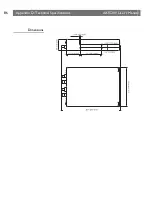AXIS 240
Users Manual
Appendix C: Updating the Software
81
5. The AXIS 240 will report
“Transfer complete, flash
programming finished OK”
, once the programming is
complete.
Caution!
❏
In controlled environments, Flash memory upgrades provide a
very safe method for updating software. However, Flash products
may easily become damaged if this operation is left to
inexperienced persons. Units that become damaged due to misuse
will need to be sent back to your dealer who in such
circumstances, may charge for any necessary repairs. Therefore, it
is highly recommended that Flash memory upgrades are
performed by persons knowledgeable in this area.
Upgrading via the
Parallel Port
You should only need to upgrade the AXIS 240 via the parallel port if
it is impossible to download the software using FTP. Therefore, you
are strongly advised to talk with your local distributor prior to
commencing with the procedures defined below:
1. Disconnect the power supply and the other external connectors.
2. Remove the four screws securing the top cover of the enclosure.
3. Remove the top cover.
4. Connect the parallel cable between the PC LPT1 port of your
workstation and the 26-pin array of the AXIS 240 circuit board.
Make sure the parallel cable connector is mounted with the arrow
close to pin 1, facing backwards, towards the 10baseT connector.
5. Reconnect the power cord to the AXIS 240.
6. Issue the following command from the DOS prompt to
commence the loading sequence:
Notes:
❏
Do not forget to use the
-n
switch that indicates that the firmware
file has a built-in loader.
❏
The network LED will flash during the loading sequence. This
normally takes between 30 seconds and 4 minutes to complete.
npsload -1 -n 240_1_00.bin
Содержание AXIS 240
Страница 1: ......
Страница 2: ...AXIS 240 User s Manual AXIS 240 Network Camera Server User s Manual ...
Страница 11: ...Introduction AXIS 240 User s Manual 10 ...
Страница 29: ...Assigning an IP Address AXIS 240 User s Manual 28 ...
Страница 41: ...Configuring the AXIS 240 AXIS 240 User s Manual 40 ...
Страница 69: ...Section 5 Using the AXIS 240 AXIS 240 User s Manual 68 ...
Страница 75: ...Appendix A Troubleshooting AXIS 240 User s Manual 74 ...
Страница 83: ...Appendix C Updating the Software AXIS 240 User s Manual 82 ...
Страница 87: ...Appendix D Technical Specifications AXIS 240 User s Manual 86 Dimensions ...