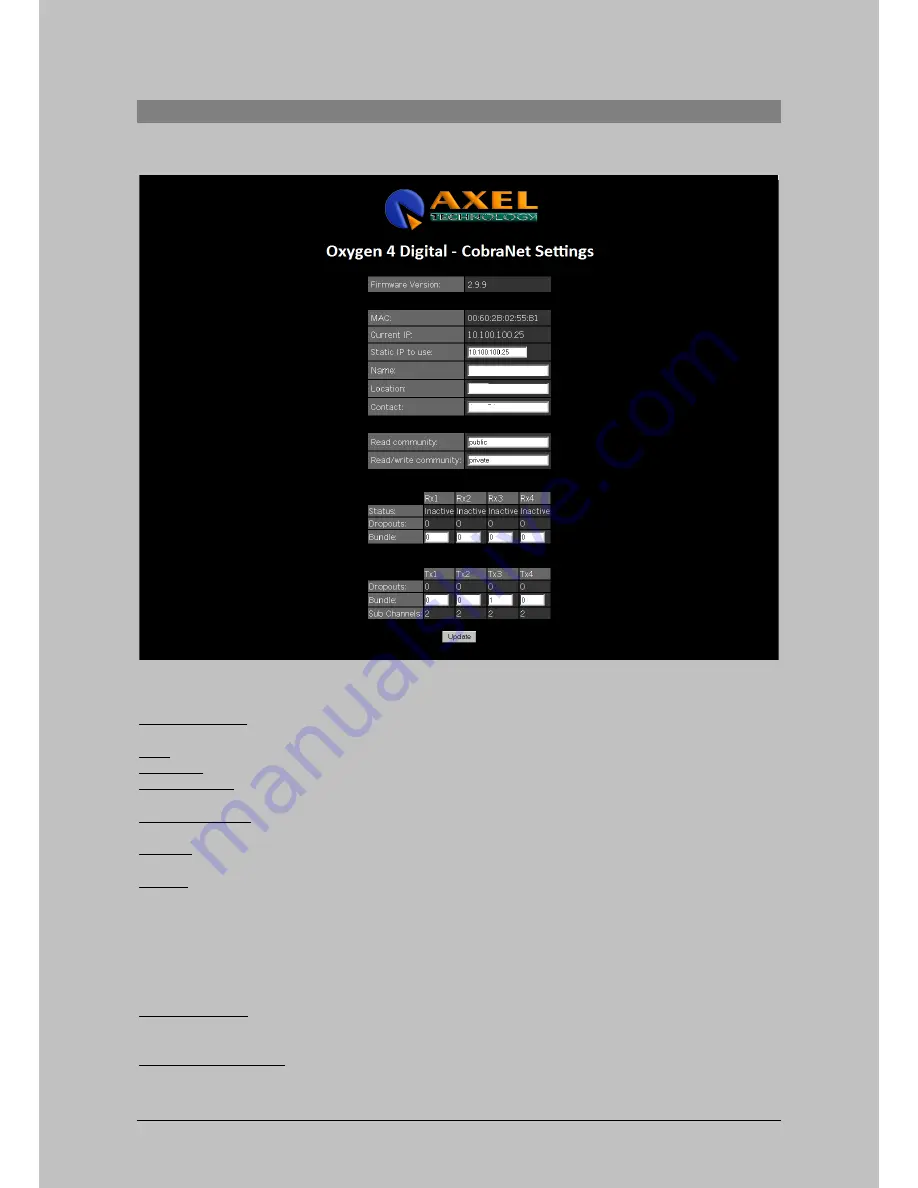
Webpage
11.4 Cobranet Settings
The Cobranet settings page displays the global settings for the Cobranet module.
Figure 26.04: Cobranet Settings
Firmware version
Displays the current firmware version inside the Cobranet module.
MAC
Displays the MAC address of the Cobranet module.
Current IP
Displays the current IP address in use by the Cobranet Module.
Static IP to use
Lets you adjust the current IP address of the Cobranet module. You
must reset the console for changes to take effect.
Name/Description
You can enter a networking name for the Cobranet module. Max 21
characters.
Location
You can enter the name of the location where the Cobranet module is
active. Max 21 characters.
Contact
You can enter the name of the person here, which has administrator
privileges on the Oxygen 4 Digital/Cobranet module. Max 21 characters.
Cobranet devices can be setup remotely through SNMP commands. The AXEL TECHNOLOGY
CobraNet Manager for example uses this protocol to setup multiple cobranet devices in a network. If
you don't want anyone to read from or write in device configurations than you protect these with the
following community strings.
Read Community
The read community is a password protection against read requests through
the SNMP protocol.
Read/Write Community The read/write community is a password protection against read or writes
requests through the SNMP protocol.
Oxygen 4 Digital - from Axel Technology Phone +39 051736555, [email protected] Page 38
Содержание Oxygen 4
Страница 1: ...Oxygen 4 Digital pag 1...
















































