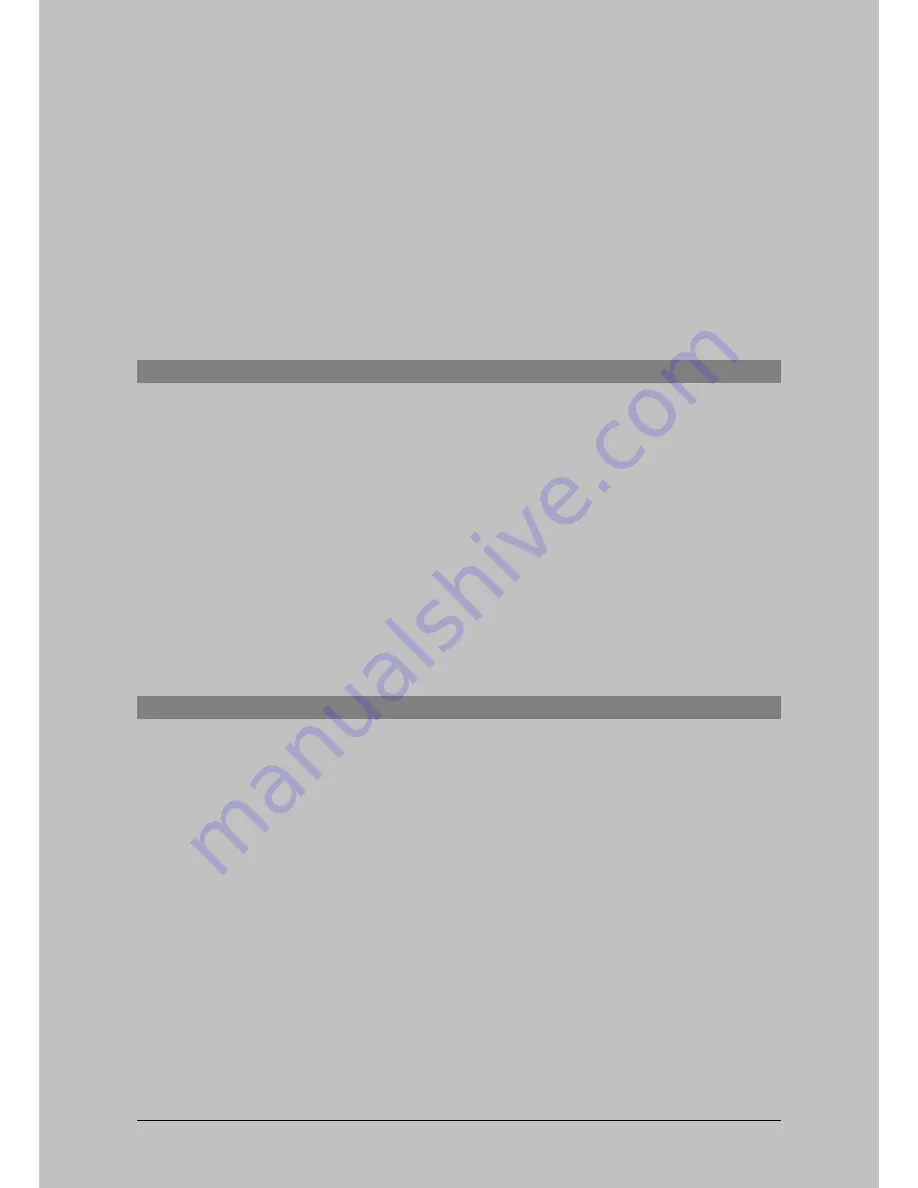
Using the Control Surface
The input signal can be processed as soon as it is converted into the digital domain by specifying an
input source for the module. Selecting the source button on the control surface can do this. Now you
can use the encoders to select/scroll through the inputs for a module.
After pressing the gain button you can use the encoders to adjust the input level from -20dB to +20dB.
The MIC inputs have a gain range of 0dB to +60dB. When pushing the encoder the level returns
automatically
to the default 0dB (and 30 dB for MIC).
To make a channel mono you must select the mono button and with each press of an encoder you
can switch mono ON or OFF.
When pressing the panning button you can adjust the balance level of the signal by turning the
encoders. By pushing the encoder the balance returns to center level.
10.2 EQ
Each module of the Oxygen 4 Digital has a three-band equalizer. You can select the buttons LF, MF
and HF to adjust the gain for each band.
With the EQ On button you can activate the EQ on a module. The default frequencies for the EQ
bands are:
LF
=
120Hz
MF
=
1200Hz
HF
=
12kHz
The default bandwidth is 2 octaves.
To adjust the EQ for your own specific purposes you can use an EQ Tool located on the delivered
CDROM. For explanation see chapter 13.
The range for each band is adjustable from -18dB to +18dB maximum. (Depending on the ‘EQ Range’
settings on the webpage.) When pushing the encoder the level returns to a default 0dB.
To activate the EQ select the EQ button and press the encoder above the module. If the EQ on the
module is ON, one or more EQ-bands are active, the EQ led on the module will be lit.
10.3 Dynamic range control
Every module has a dynamics controller, which enables you to control the dynamic range of the
present audio signal. Actually it is a very intelligent, automatic compressor/limiter. The amount of
dynamic compression is set by just one control. This allows you to make “on the fly” adjustments
without having to worry about ratio’s, Attack and thresholds. A reduction in dynamic range is exactly
what you get.
You can adjust the dynamic by pressing the Dyn button and turning the encoder on a module. In
turning the encoder clockwise more dynamic control takes place. The range for dynamics is 0% to
100%. Mind that the amount of effective gain reduction is related to the level of the input signal. As
soon as dynamics is set a Dyn LED will be activated on the module.
When pushing the encoder the dynamic control returns to its non-effective position, as if it was fully
anti-clockwise.
Oxygen 4 Digital - from Axel Technology Phone +39 051736555, [email protected] Page 30
Содержание Oxygen 4
Страница 1: ...Oxygen 4 Digital pag 1...














































