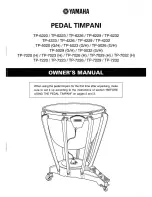TC-Helicon VoiceTone D1, Руководство пользователя
TC-Helicon VoiceTone D1 - компактный и простой в использовании процессор голоса с эффектом дилэй. Идеально подходит для вокалистов и музыкантов. Бесплатно скачайте руководство по эксплуатации на manualshive.com для получения инструкций по настройке и использованию этого удивительного устройства.