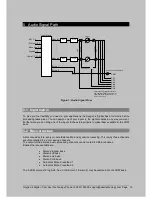Network Basics
7.3.2
Subnets and Subnet Masks
A subnet is a part of a network that shares the same prefix. It enables a network administrator to
further divide the host part of the address. Previously, another network number had to be requested
from the Internet before a new network could be installed at a site. When a network is divided into
subnets, a part of the host address is used to identify a particular subnet. Let’s look at an example:
The network number is:
192.168.0 –or- 11000000.10101000.00000000 in binary
and the host address is:
2 –or- 00000010 in binary
If the network needs to be divided into 13 subnets, the first 4 bits of the host address (0000) would be
reserved for identifying the subnet. This would allow for a total of 16 possible subnets, as subnets can
only be created in blocks of powers of two. The first 4 bits of our host address could then be changed
to indicate the subnet number:
nnnn0010
Once the network is divided into subnets, the IP nodes must be told where the division between the
extended network number and the host address occurs. This is done using a
subnet mask.
The
subnet mask is the network number plus the bits reserved for identifying the subnet. To come up with
a subnet mask, the bits for the network number, including the new subnet number, are all set to 1. In
our example the subnet mask would be:
11111111.11111111.11111111.11110000 –or- 255.255.255.240.
7.3.3
Configuring the switch
Switch configuration is usually only necessary if you are using managed switches in your design. In
most cases, using the factory defaults will be sufficient, and only an IP address and subnet mask
needs to be assigned.
7.3.4
Test Connectivity
Probably the quickest and easiest way to determine that all the devices are connected to the network
is to
ping
the devices. Ping is a utility that is used to determine whether or not a specific IP address is
accessible, which makes it very handy for troubleshooting network connections. When the ping
command is issued, an ICMP (Internet Control Message Protocol) packet is sent to the specified
address and a reply is expected. If a reply is received, this indicates that the remote device is
reachable over the network. If no reply is received, this indicates a problem with communication over
the network. To issue a ping command, open the Command Prompt, and type:
ping xxx.xxx.xxx.xxx
where: xxx.xxx.xxx.xxx is IP address of the device you wish to contact
Oxygen 4 Digital - from Axel Technology Phone +39 051736555, [email protected] Page 16
Содержание Oxygen 4
Страница 1: ...Oxygen 4 Digital pag 1...