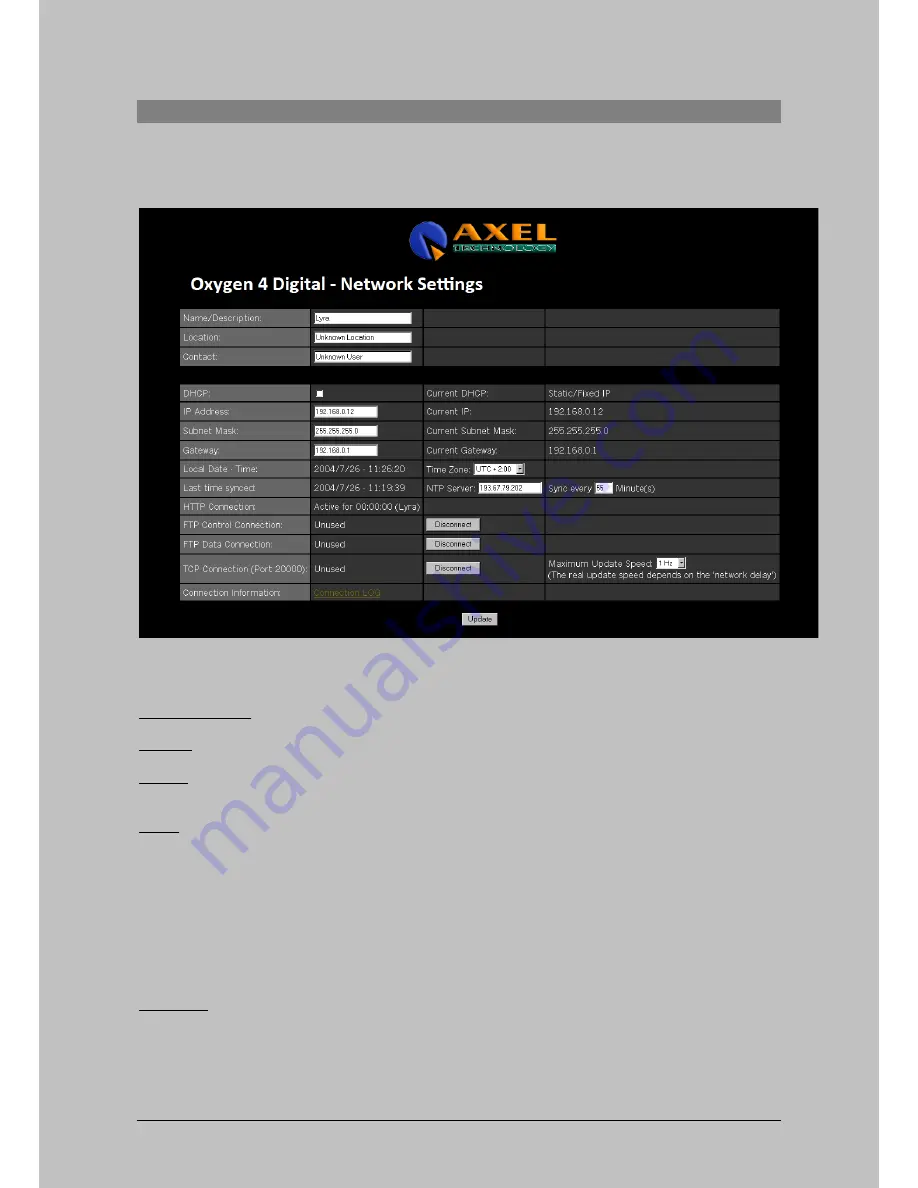
Webpage
11.3 Network Settings
The Network Settings screen of the Oxygen 4 Digital displays the settings that can be made regarding
network usage.
Figure 25.03: Network Settings
Name/Description
You can enter a networking name for the Oxygen 4 Digital. Max 64
characters.
Location
You can enter the name of the location where the Oxygen 4 Digital is active.
Max 64
characters.
Contact
You can enter the name of the person here who has administrator
privileges on the Oxygen 4 Digital. Max 64 characters.
DHCP
The DHCP option enables the Oxygen 4 Digital to search the network
for the DHCP server. When found the Oxygen 4 Digital automatically requests
an IP address. The 'Current DHCP' section indicates whether the DHCP
function is active or not. When displaying the IP address the DHCP function is
active. When displaying 'Static/Fixed IP' the DHCP function is disabled and a
static IP is used.
Note: The DHCP function only works at Boot-time. The Boot-time
will be longer if using DHCP (up to one minute if the DHCP server will
not react!)
IP Address
This section lets you change the IP address. This only works if the DHCP
function is disabled. After changing the IP address the Oxygen 4 Digital needs
to be restarted to make the changes permanent. 'Current IP' shows the IP
address that is currently used by the Oxygen 4 Digital.
Oxygen 4 Digital - from Axel Technology Phone +39 051736555, [email protected] Page 36
Содержание Oxygen 4
Страница 1: ...Oxygen 4 Digital pag 1...
















































