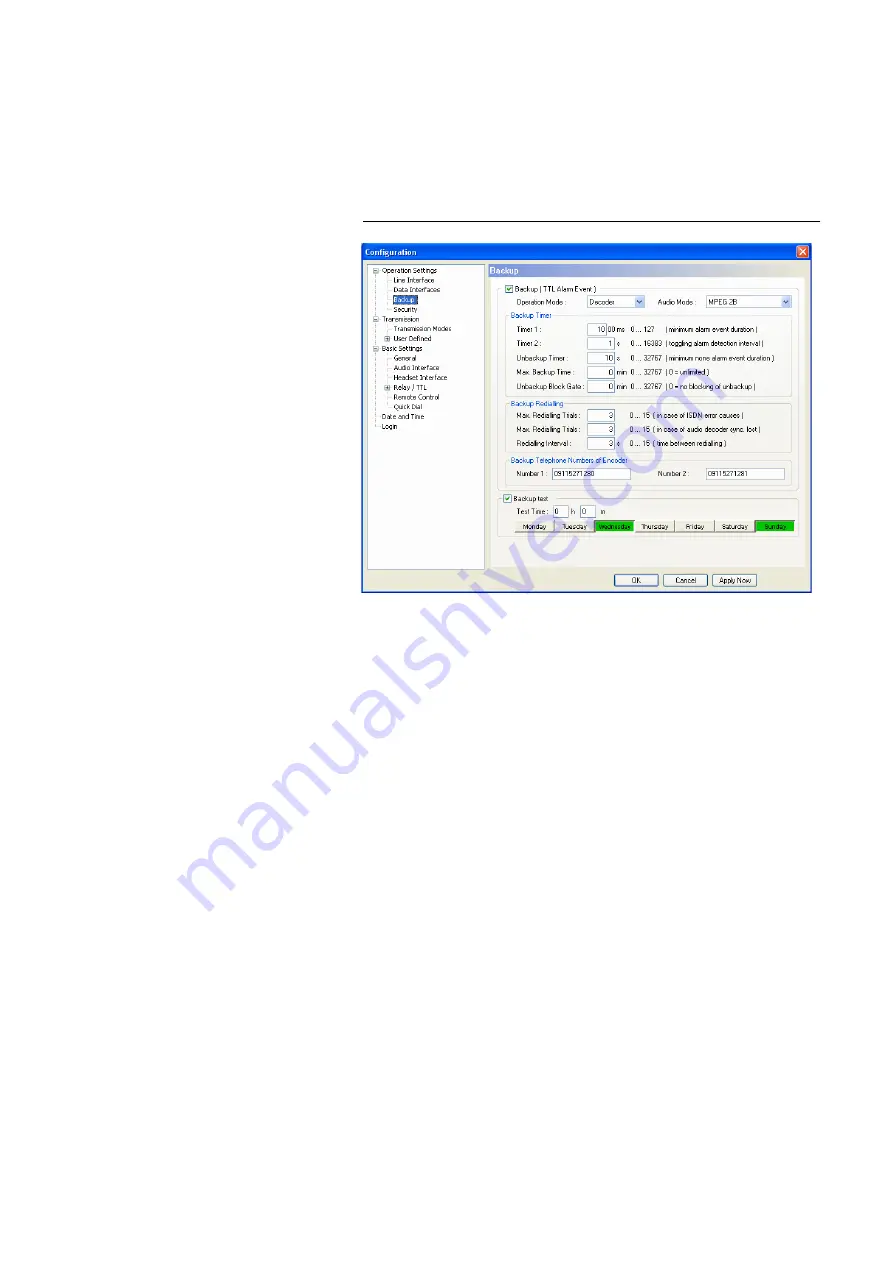
PAGE 55
W i n d o w s P C S o f t w a r e
4.7.2.1.4
Backup
MAGIC AC1
offers the possibility to use the sytem as ISDN backup Audio co-
dec.
Under
Backup
you find a variety of parameters to adjust the backup functio-
nality to your requirements.
FIG. 35
CONFIGURATION OF BACKUP FUNCTION
• To activate the backup function , please enable the checkbox
Backup (TTL
Alarm Event)
. The backup is triggered by a TTL Pin (e.g. error output of
an external system) (see CHAPTER 4.7.2.3.4, configuration of a TTL signal:
Backup Alarm Signal
).
• Under
Operation Mode
you decide if the system works as
Encoder
or
De-
coder
. In the backup mode, the system works with a fixed multiplexing
scheme without
Capability Exchange
of the J.52 to guarantee that the con-
nection is established as fast as possible. The backup is always triggered by
the decoder side (e.g. at the transmission side).
With the selection
Encoder
you simply switch on the fixed multiplexing
scheme. Except the
Audio Mode
, no further parameters can be configu-
red. This operating mode should be selected, if the system is installed e.g.
in the studio.
With the selection
Decoder
all available parameters can be configured.
This operating mode should be selected, if the system is installed e.g. at a
transmission side.
• Under
Audio Mode
you set the number of the B channels for the backup
connection and the signalling.
–
MPEG 1B
: Fixed multiplexing scheme according to J.52 with one B
channel. The Audio data rate is 62,4-kbit/s.
–
MPEG 2B
: Fixed multiplexing scheme according to J.52 with two B
channels. The Audio data rate is 124,8-kbit/s.
–
MPEG 1B Unframed
: The transmission is made without J.52 signalling
with one B channel. The Audio data rate is 64-kbit/s.
Содержание MAGIC AC1 XIP/XIP RM
Страница 1: ...MAGIC Audio Codec MAGIC DC7 XIP XIP RM MAGIC AC1 XIP XIP RM Hardware Software Manual Preliminary ...
Страница 2: ... ...
Страница 4: ......
Страница 6: ... ...
Страница 16: ...PAGE 16 S a f e t y ...
Страница 22: ...PAGE 22 P u t t i n g t h e s y s t e m i n t o o p e r a t i o n ...
Страница 53: ...PAGE 53 W i n d o w s P C S o f t w a r e 4 7 2 1 2 SIP Parameters ...
Страница 106: ...PAGE 106 W i n d o w s P C S o f t w a r e ...
Страница 126: ...PAGE 126 O p t i o n M i x e r T o o l P l u g I n ...
Страница 132: ...PAGE 132 O p t i o n R e m o t e C o n t r o l S o f t w a r e FIG 88 S0 MONITOR LAYER 3 DARSTELLUNG ...
Страница 135: ...PAGE 135 O p t i o n R e m o t e C o n t r o l S o f t w a r e 1 0 O P T I O N S E C U R I T Y ...
Страница 136: ...PAGE 136 O p t i o n R e m o t e C o n t r o l S o f t w a r e ...
Страница 138: ...PAGE 138 ...
Страница 140: ...PAGE 140 L i s t o f t h e t r a n s m i s s i o n m o d e s ...
Страница 142: ...PAGE 142 L i s t o f t h e t r a n s m i s s i o n m o d e s ...
Страница 152: ...PAGE 152 I n t e r f a c e s ...
Страница 156: ...PAGE 156 T e c h n i c a l D a t a LICENSE CE UL FCC ...
Страница 160: ...PAGE 160 T e c h n i c a l D a t a ...
Страница 164: ...PAGE 164 T e c h n i c a l D a t a ...
Страница 166: ...PAGE 166 S e r v i c e I n f o r m a t i o n ...
Страница 174: ...PAGE 174 I n d e x ...
Страница 176: ...PAGE 176 ...
















































