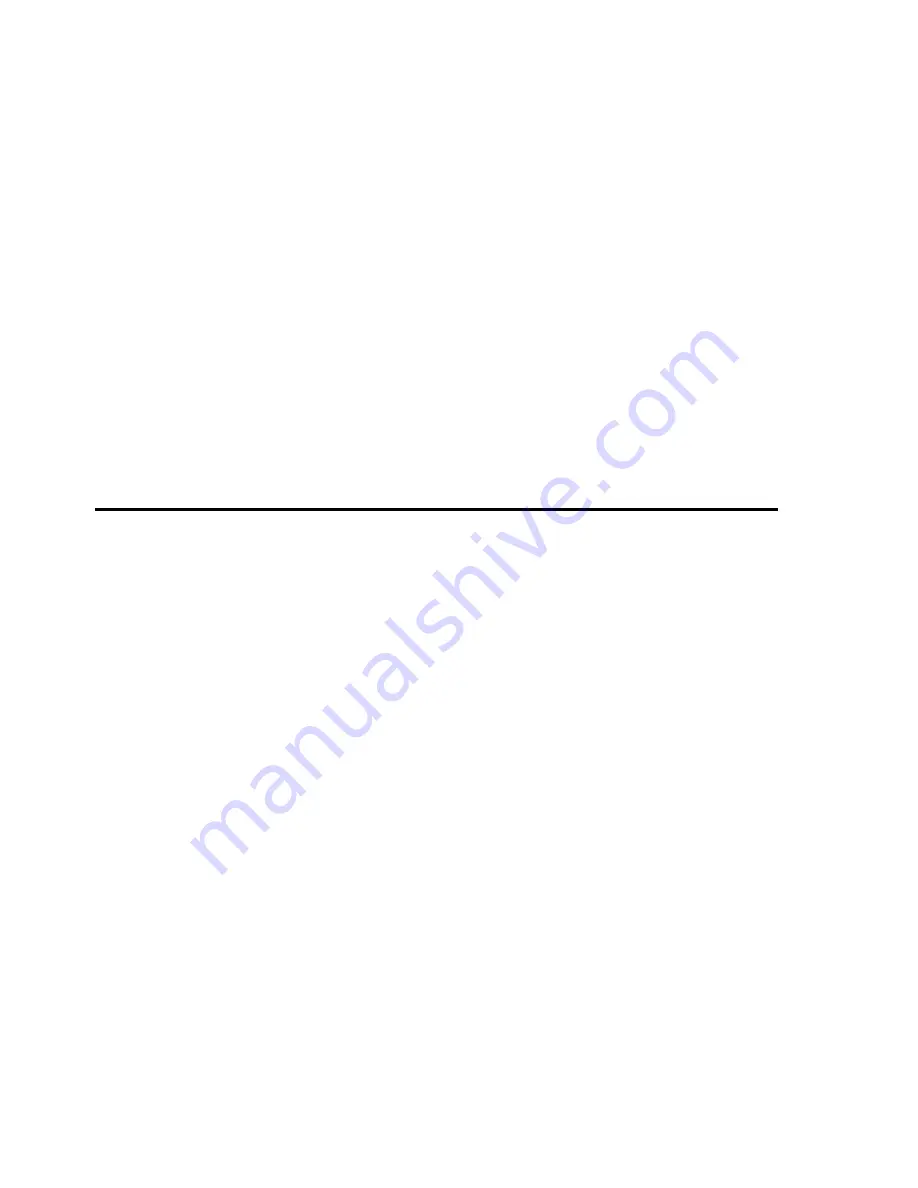
Chapter 1: Introduction
1
Chapter 1: Introduction
The
EUCON Application Setup
guide helps you set up EuControl to work with your specific application. EuControl must be in-
stalled before proceeding to your application’s section in this Guide. See the Installation section in the
Quickstart
or
User Guides
to install EuControl if you have not already done so.
See the following chapters for your application:
• Chapter 2, “Pro Tools”
• Chapter 3, “Logic Pro”
• Chapter 4, “Final Cut Pro”
• Chapter 5, “Soundtrack Pro”
• Chapter 6, “Nuendo”
• Chapter 7, “Cubase”
• Chapter 8, “Digital Performer”
• Chapter 9, “Mackie Control”
System Requirements
For downloads and other Artist Series resources, visit:
www.avid.com/artistsupport
For Pro Series, visit:
www.avid.com/proseriessupport
Avid can only assure compatibility and provide support for hardware and software it has tested and approved. For complete sys-
tem requirements and a list of qualified computers, operating systems, hard drives, and third-party devices for Pro Tools, visit:
www.avid.com/compatibility
Содержание EUCON
Страница 1: ...EUCON Application Setup Guide Version 2 5 6...
Страница 7: ...EUCON Application Setup Guide 4...
Страница 17: ...EUCON Application Setup Guide 14...
Страница 21: ...EUCON Application Setup Guide 18...
Страница 23: ...EUCON Application Setup Guide 20...
Страница 29: ...EUCON Application Setup Guide 26...
Страница 37: ...EUCON Application Setup Guide 34...
Страница 43: ...EUCON Application Setup Guide 40...





































